Home > Training > Application Administrator > Editing Existing Appointments
Editing Existing Appointments
There are two ways to manage faculty data in UC OATS; Faculty Data Import and manually managing faculty data. This article will focus on how to manually edit faculty appointments. Please note, that only one appointment can be primary and the sum of the faculty member's appointment across departments cannot be greater than 1.0 (100%).
To manage a faculty's existing appointment:
- Click the App Admin tab.
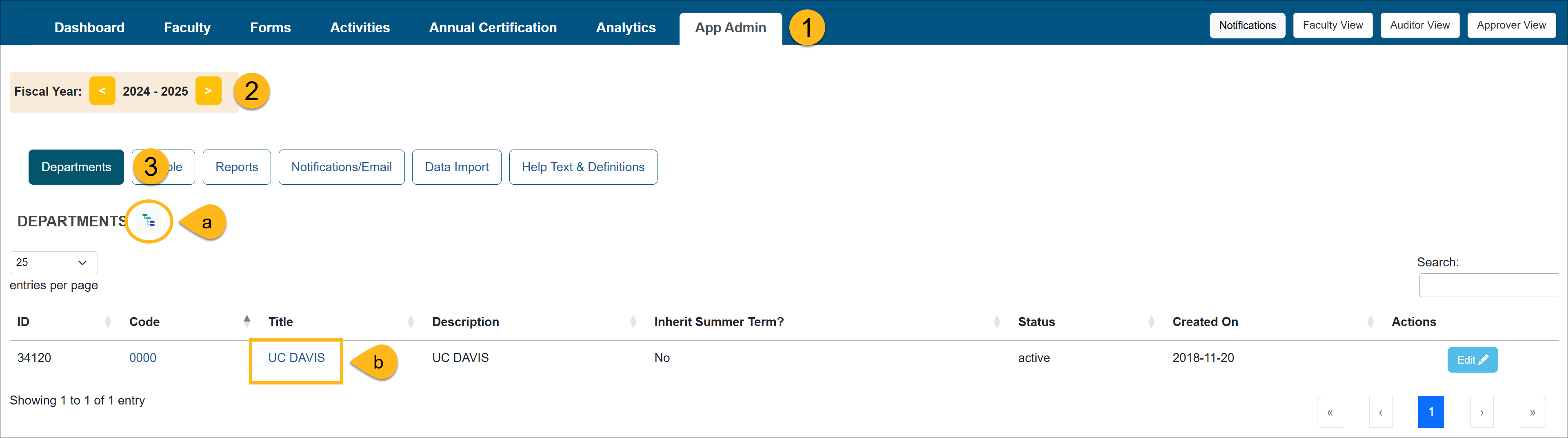
- Make sure you are in the correct fiscal year. You can move forward and back through fiscal years by clicking the arrows.
- Select the Departments button and locate the unit where that faculty member should reside. You can use the (a) Department Hierarchy Tree Structure button or (b) you can click on the unit title links until you get to the appropriate location.
- Once you are in the appropriate department, click on the Faculty button. The list of faculty within that unit will appear. Locate the faculty member.
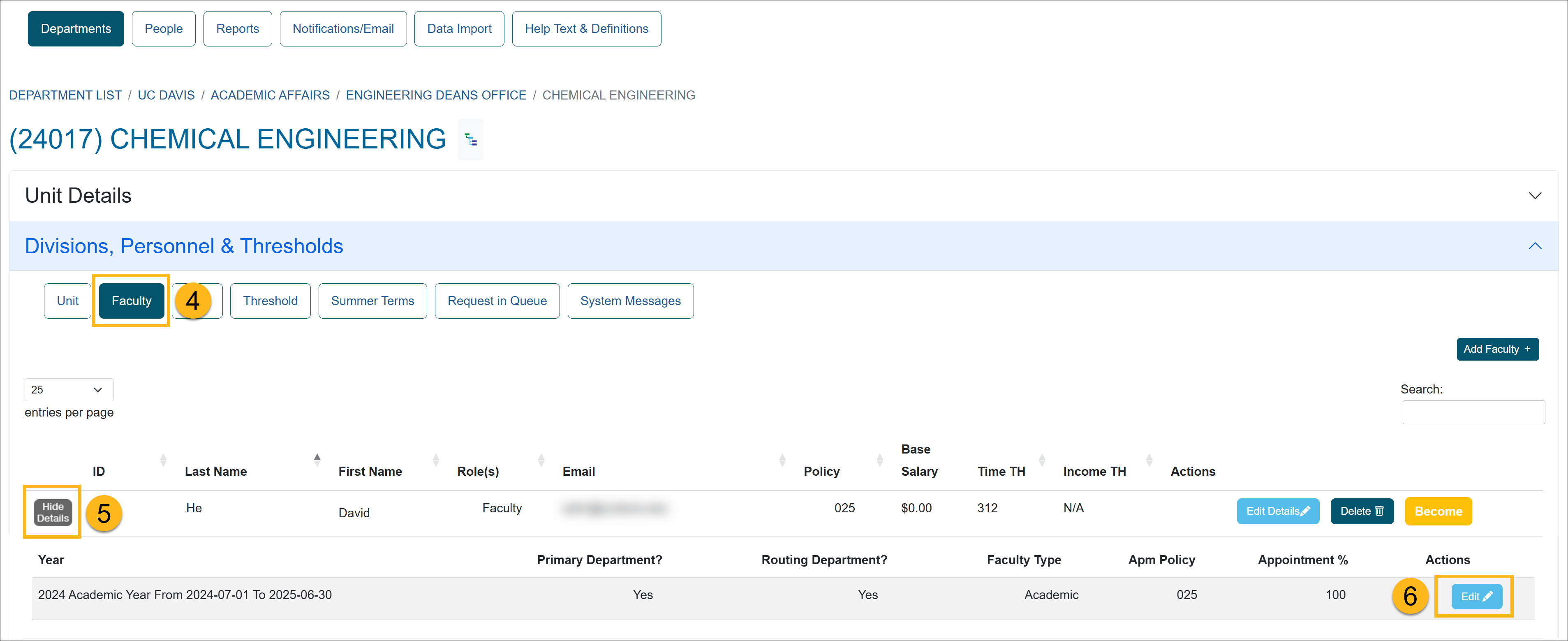
- Click on the Show Details/Hide Details button to open the appointment field.
- Click on the Edit button to view the faculty's appointment details.
- Edit the faculty's existing appointment. Please note: only one appointment can be primary and the sum of the faculty member's appointment across departments cannot be greater than 1.0 (100%).
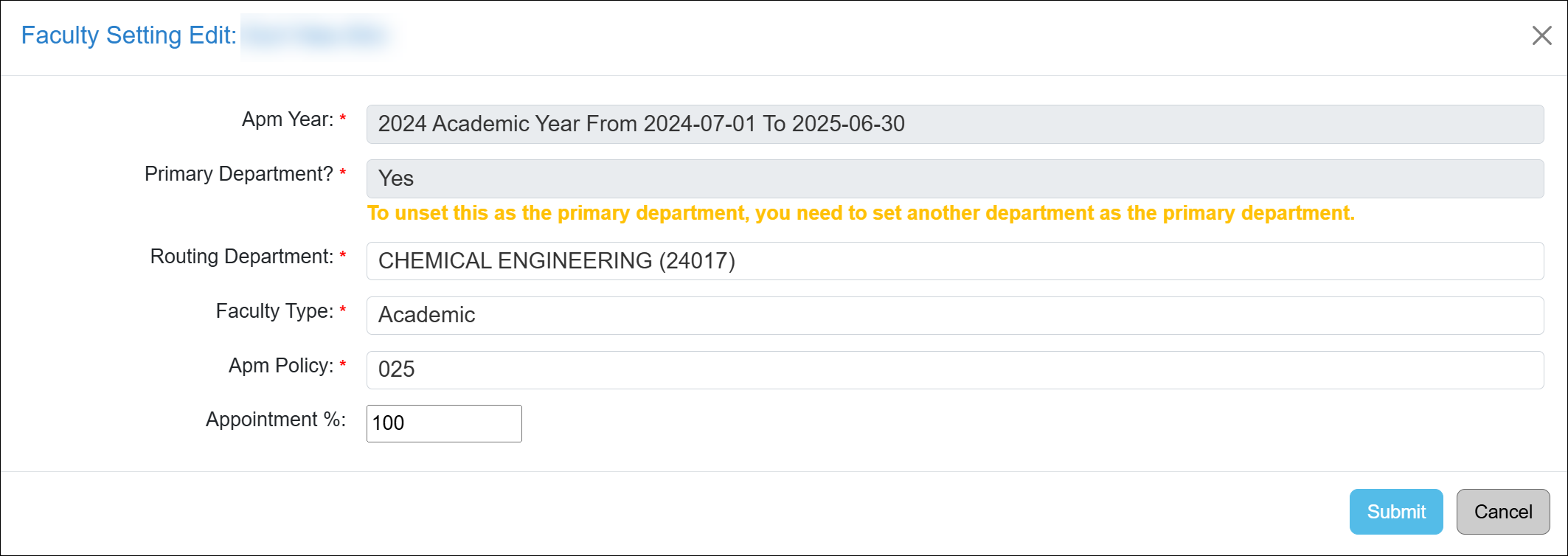
Faculty Settings Description
Routing Department This field dictates the routing and approval workflow for the initial review stage for each form.
Faculty Type Select the term type; Academic or Fiscal. An academic term faculty will have the Summer Hours module. Fiscal year faculty are not required to report summer hours.
APM Policy The conflict of commitment policy governing this faculty member. Acceptable formats: 025, 671, 240.5 (Dean, General Campus), 240.1 (Dean, Health Sciences), 246.5 (Faculty Admin, General Campus), 246.1 (Faculty Admin, Health Sciences).
Appointment % This is the percent appointment of this faculty member to the departmental unit referenced by dept_code in this record. If a faculty is only associated with one unit (department) and is working full-time then this value will be 1.0. If a faculty has multiple department/unit appointments, then this parameter will have a value greater than 0 and less than 1.0, and there will be multiple records in this data set for the same faculty member. However, the sum of percent appointments among department codes for the same faculty cannot be greater than 1.0.
Faculty cannot multiple appointments within the same department.
- Click the Submit button to save changes.
Related Articles
Application AdministratorPeople Tab Overview
Adding New Faculty
Managing Faculty User Information
Editing Existing Appointments
Removing Existing Appointments
Adding a New Appointment
Move Faculty to New Department
Setting New Appt. to Primary
Setting New Appt. to Non-Primary
Adding New Staff
Managing / Deleting Staff
Change Staff Email Address
Campus Help Sites
UC Berkeley
UC Davis
UC Irvine
UC Los Angeles
UC Merced
UC Riverside
UC San Diego
UC San Francisco
UC Santa Barbara
UC Santa Cruz
UC OATS Portals
UC Berkeley
UC Davis
UC Irvine
UC Los Angeles
UC Merced
UC Riverside
UC San Diego
UC San Francisco
UC Santa Barbara
UC Santa Cruz
APM Policies
Academic Personnel & Programs
APM-025- General campus faculty
APM-671- Health sciences faculty
APM-240- Deans
APM-246- Faculty Administrators (100% time)
Last Modified: 2020-08-27 10:01:19.788713-07
