Home > Training > General Campus Faculty (APM 025) > Annual Certification with Activities
Annual Certification - with Activities
This article provides step-by-step instructions on how to submit your Annual Certification.
Annual Certification for the previous fiscal year becomes available starting July 1. You will receive an email reminder from your campus with details about your Annual Certification requirements.
APM-025 Conflict of Commitment reporting requirements: In accordance with the APM-025 Conflict of Commitment policy reporting requirements, “All faculty must file an annual report of outside professional activities each fiscal year, even if the faculty member did not engage in outside professional activities during the year. Faculty must report annually all Category I and II outside professional activities conducted during the prior 12 months, including activities that were conducted during normal service periods and during periods of leave with and without pay, and during summer months when receiving University compensation. The requirement for annual reporting begins after the faculty member’s first full year of continuous employment”.
- Annual Certification reports have no expiration date
- Denied Category 1 activities with no reported effort are not included in the Annual Certification report
- The Annual Certification report will only show hours that count against your time threshold
- For Academic-year faculty: Go to the Annual Certification instructions for academic-year faculty.
- General campus faculty: Category 3 activities are not included in the Annual Certification report.
- Deans (APM 240) and Full-time Faculty Administrators (APM 246): Category 3 activities are included in the Annual Certification report
Before you certify
Use the Fiscal Year indicators to navigate to the fiscal year you are certifying and confirm the following:
- All required activities have been reported. Learn more
- All activities have effort reported. Learn more
- All prior approval forms have been submitted. Forms that have not been submitted will show the 'Not Submitted' status. Learn more
When your Annual Certification is due, you will see:
- An alert icon on the Annual Certification tab indicating that an action is required.
- An Annual Certification button displayed above the dashboard.
- A notification in the Summary section reminding you to complete your submission.
To complete Annual Certification:
- Select the Annual Certifications tab or click the Submit Annual Certification button.
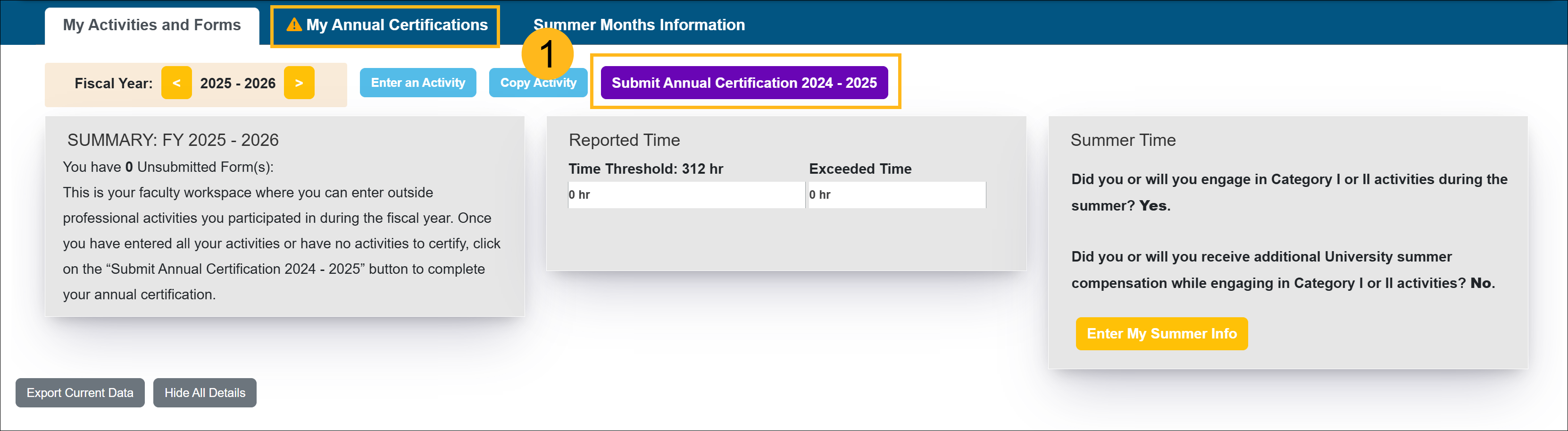
- Select the Proceed to Certification button for the fiscal year you are certifying. Note: A message will appear if there are actions you need to take before you can submit your Annual Certification or to remind you to add effort to your activities.
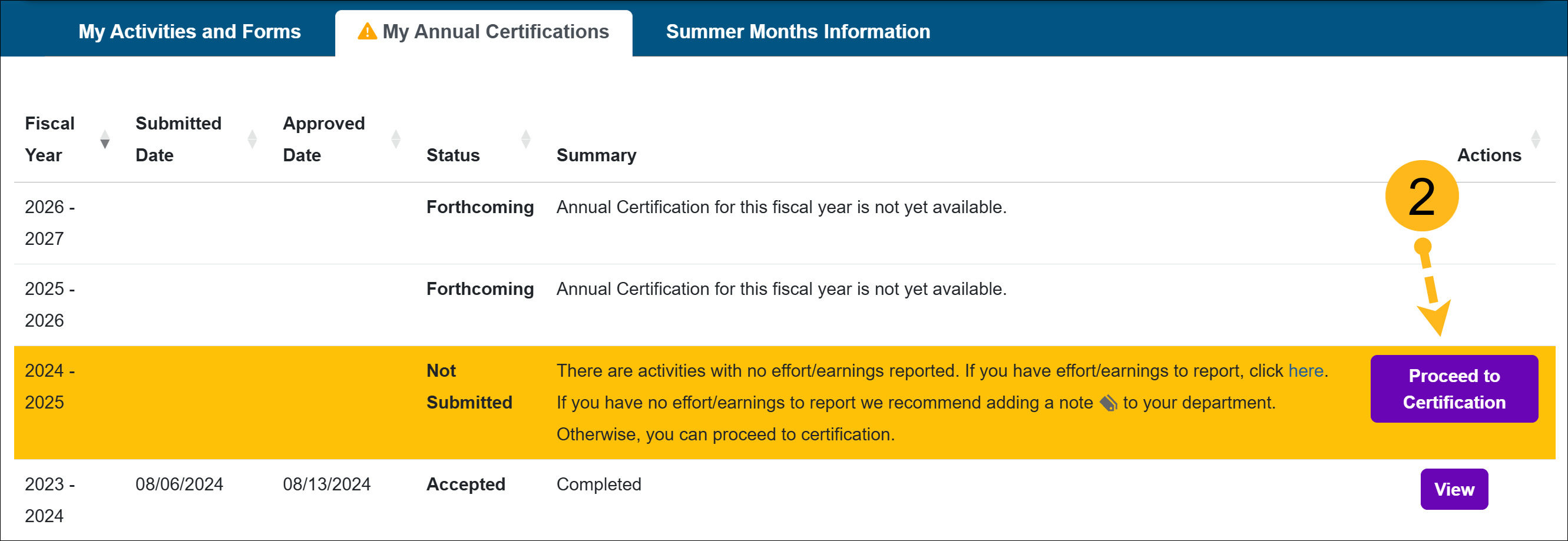
- View and confirm that the list of reported activities is accurate and current. Enter your initials and then click Submit Annual Certification. Please note, that you will receive an error message if a prior approval form has not been submitted. If you need to update your activities, click on the My Activities and Forms tab.
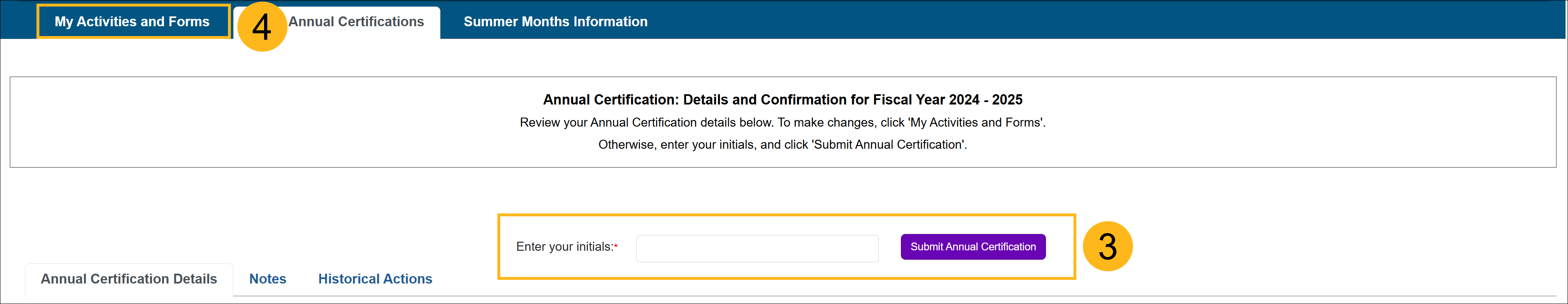
- Select the My Activities and Forms tab to return to your workspace.
Related Articles
General Campus Faculty (APM 025)
Annual Certification- with Activities
Annual Certification- with Activities (Acad. year)
Annual Certification- No Activities
Annual Certification- No Activities (Acad. year)
Action required error message
View Annual Certification details
Recall and update Annual Certification
Campus Help Sites
UC Berkeley
UC Davis
UC Irvine
UC Los Angeles
UC Merced
UC Riverside
UC San Diego
UC San Francisco
UC Santa Barbara
UC Santa Cruz
UC OATS Portals
UC Berkeley
UC Davis
UC Irvine
UC Los Angeles
UC Merced
UC Riverside
UC San Diego
UC San Francisco
UC Santa Barbara
UC Santa Cruz
APM Policies
Academic Personnel & Programs
APM-025- General campus faculty
APM-671- Health sciences faculty
APM-240- Deans
APM-246- Faculty Administrators (100% time)
Last Modified: 2020-08-27 10:01:25.314697-07
