Home > Training > General Campus Faculty (APM 025) > Annual Certification Details
Annual Certification Details
This article will show you how to view your annual certification details after it has been submitted for review. The annual certification details include the annual certification report, a notes tab specifically for annual certification, and a historical actions tab.
To view your Annual Certification details:
- Select the My Annual Certifications tab.
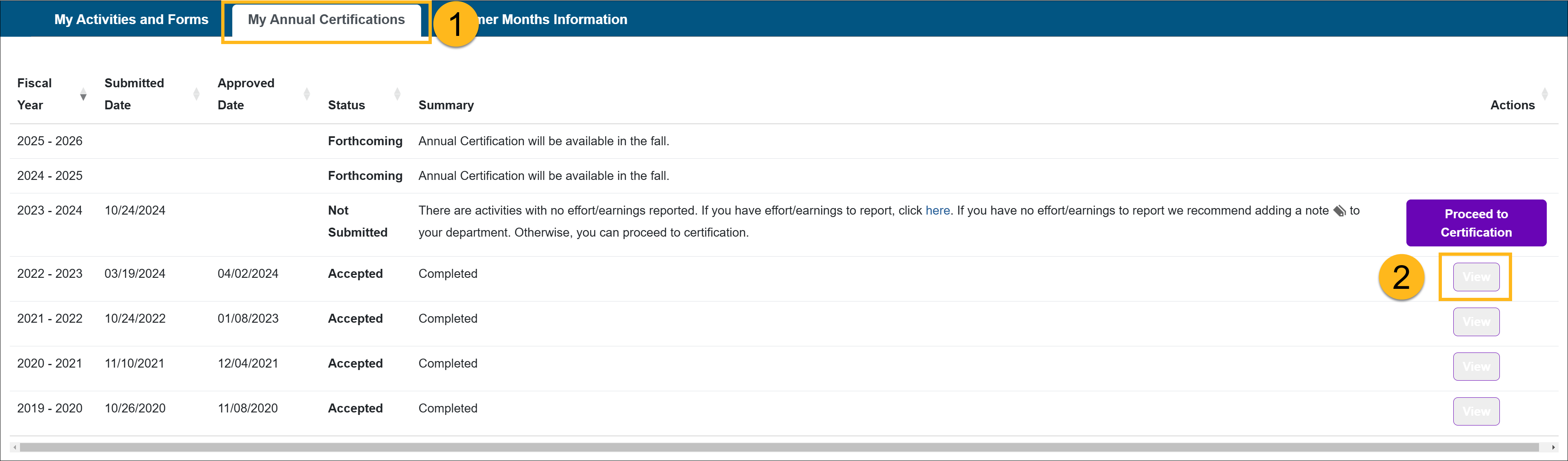
- Locate the fiscal year you want to view and click the View button. You can view the Annual Certification Details, Notes, and Historical Actions.
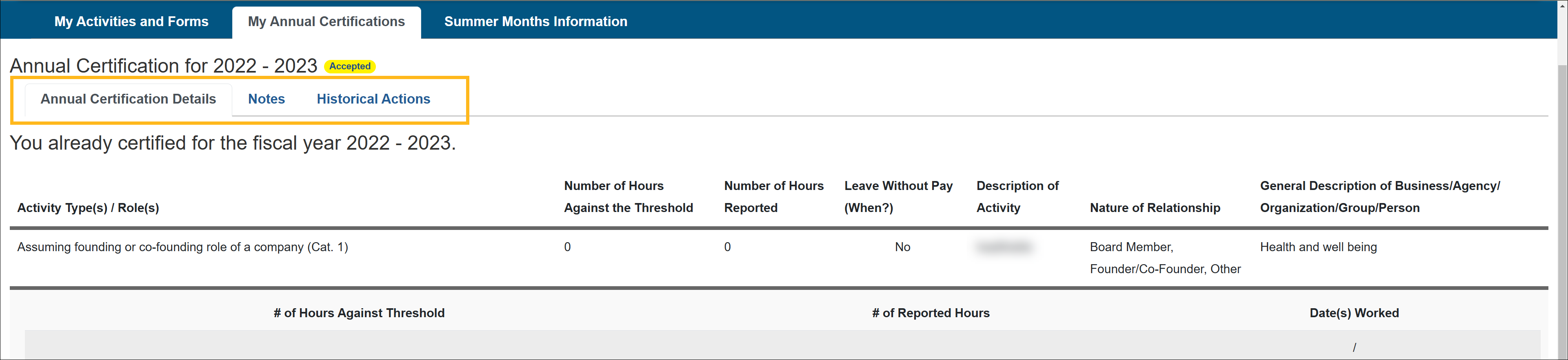
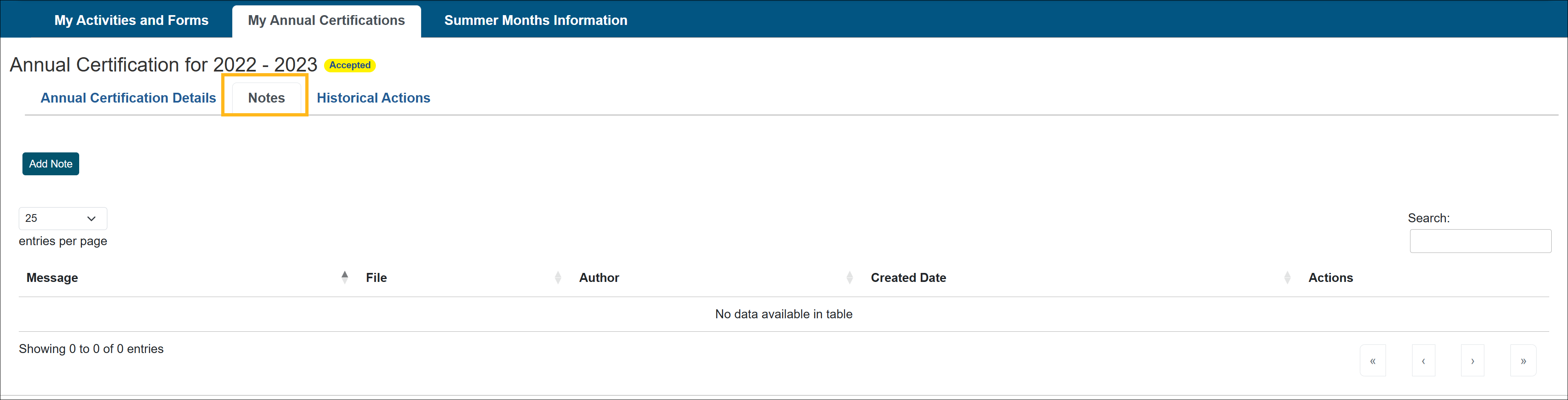
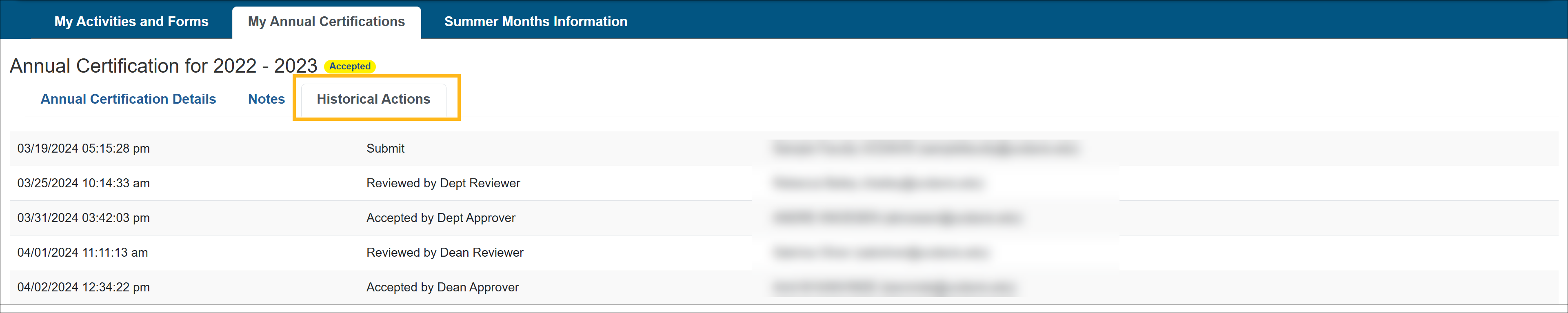
Related Articles
General Campus Faculty (APM 025)Annual Certification- with Activities
Annual Certification- with Activities (Acad. year)
Annual Certification- No Activities
Annual Certification- No Activities (Acad. year)
Action required error message
View Annual Certification details
Recall and update Annual Certification
Campus Help Sites
UC Berkeley
UC Davis
UC Irvine
UC Los Angeles
UC Merced
UC Riverside
UC San Diego
UC San Francisco
UC Santa Barbara
UC Santa Cruz
UC OATS Portals
UC Berkeley
UC Davis
UC Irvine
UC Los Angeles
UC Merced
UC Riverside
UC San Diego
UC San Francisco
UC Santa Barbara
UC Santa Cruz
APM Policies
Academic Personnel & Programs
APM-025- General campus faculty
APM-671- Health sciences faculty
APM-240- Deans
APM-246- Faculty Administrators (100% time)
Last Modified: 2022-05-05 10:45:28.898877-07
