Home > Training > Application Administrator > Setting Time / Earnings Thresholds
Setting Time / Earnings Thresholds
This article will show you how to create custom time and earnings thresholds in UC OATS. The default time thresholds in UC OATS are based on the UC policy annual maximum of 312 hours (39 days) for academic-year faculty and 384 hours (48 days) for fiscal-year faculty. The default earnings threshold for faculty governed by APM-671 policy is $40,000 or 40% (scale 0). Custom time thresholds may not exceed the maximum hours allotted. To learn more about thresholds visit the APM-025 policy or APM-671 policy. You can set up customs thresholds for each of the six policies.
- Custom thresholds are not inherited by sub-units.
- Custom thresholds may be manually overridden for an individual faculty member by App. Admins. and reviewers with the "Faculty Change Status" role. To learn more, visit the Overriding Faculty's Time / Earning Threshold for APM-671 faculty or Overriding Faculty's Time Threshold for APM-025 faculty.
- New thresholds and updated thresholds are scheduled in the system and can take about an hour or so to update in UC OATS. Check your system messages for updates.
To set up a custom time and/or earnings threshold for a unit:
- Click on the App Admin tab.
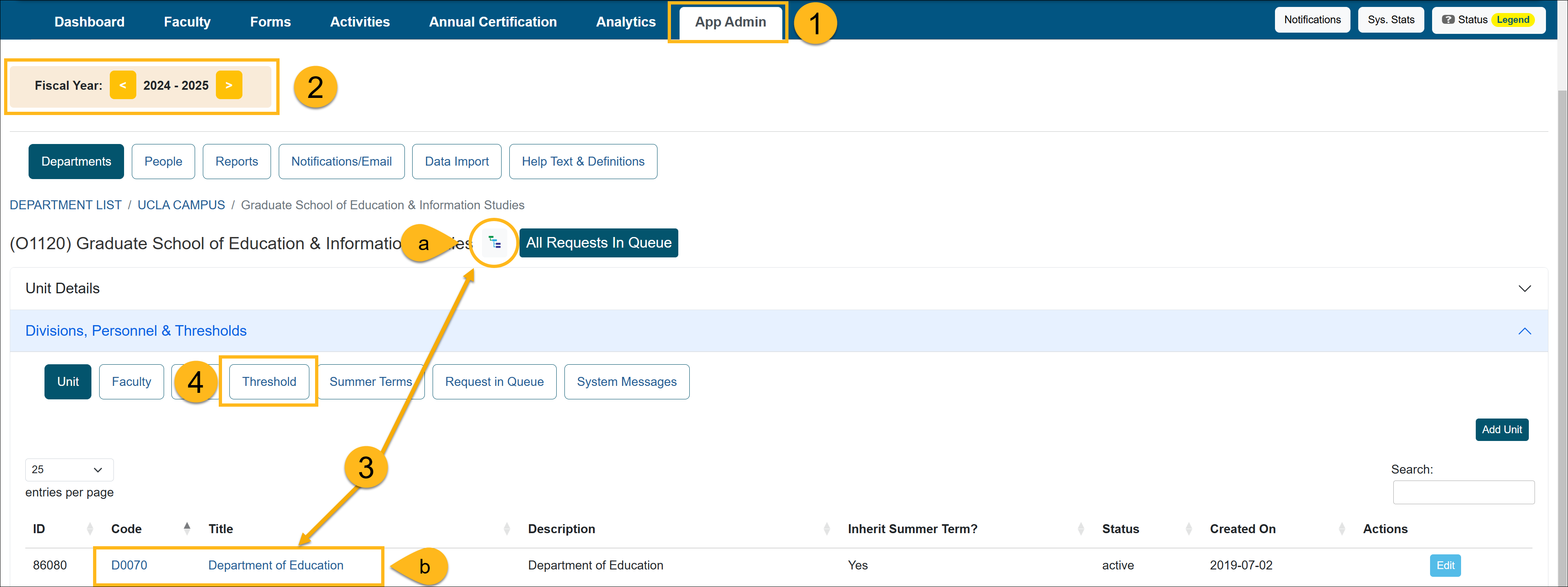
- Confirm you are in the correct fiscal year. You can move forward and back through fiscal years by clicking the arrows.
- Locate the unit that needs to be modified. You can use the (a) "Department Hierarchy Tree Structure" button or (b) you can click on the department / unit title links until you get to the appropriate location.
- Once you have located the unit, click on the Threshold button.
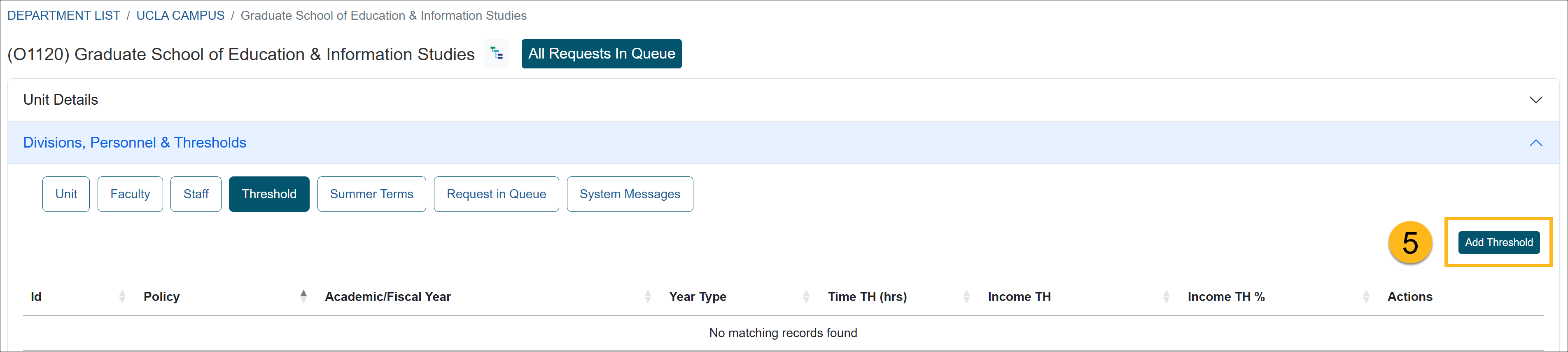
- Click the Add Threshold button.
- Complete the form. Enter the new time and/earnings thresholds. Please note, that custom thresholds are not inherited by sub-units.
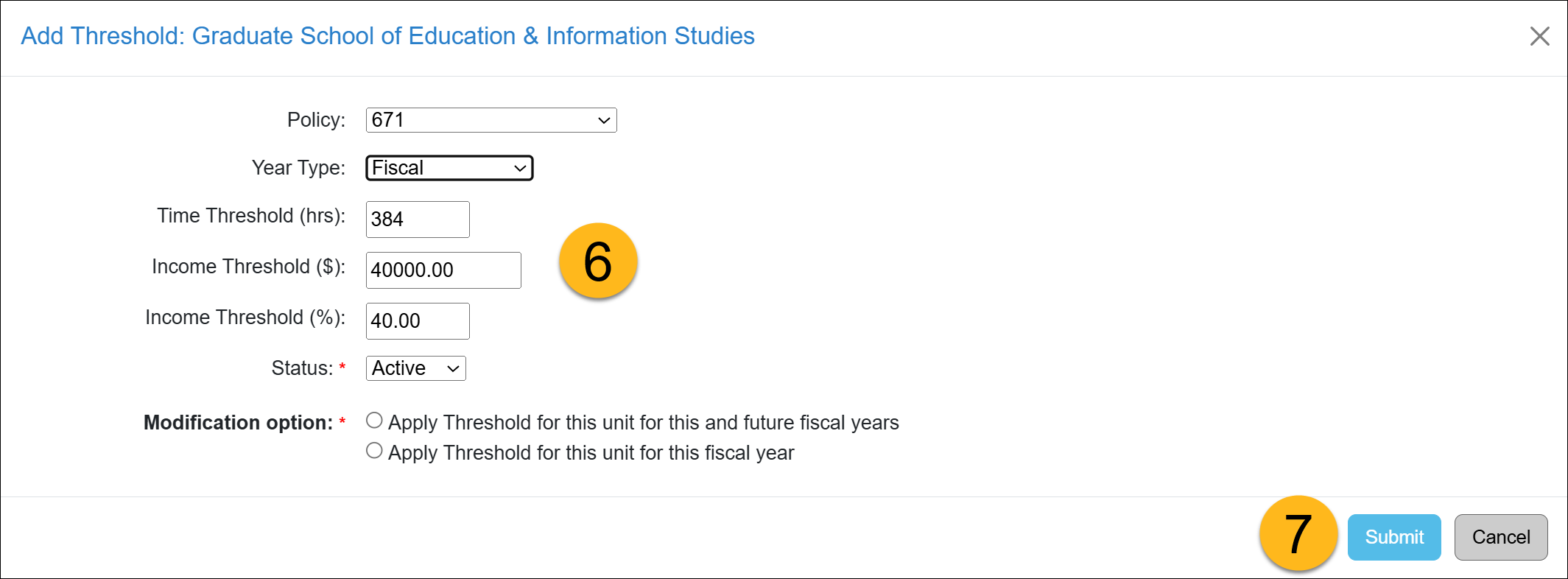
Threshold Data Description:
Data Element Name Description Policy
- 671 - Faculty who adhere to the Health Science Compensation Plan.
- 025 - General campus faculty
- 240 HSCP Context (671) - Deans who adhere to the Health Science Compensation Plan.
- 246 in 025 Context - 100% time faculty administrators for general campus
- APM 240.025 - Deans for general campus
- 246 in 671 Context - 100% time faculty administrators who adhere to the Health Science Compensation plan
Year Type
- Academic - An academic-year appointment is also known as a nine-month appointment and refers to the period in which an academic appointee renders services. The UC OATS interface for an academic year faculty contains a summer hours indicator / threshold bar.
- Fiscal - A fiscal-year appointment is an appointment for service throughout the fiscal year, July 1 through June 30 (12 months).
Time Threshold (hrs)
The custom time threshold for the selected policy. Note, this custom threshold is not inherited by sub-units. Income Threshold ($)
This option will appear when you select a Health Science Compensation Plan (APM-671) option. Enter a custom income threshold for the selected policy. Income Threshold (%)
This option will appear when you select a Health Science Compensation Plan (APM-671) option. Enter a custom income percentage for the selected policy.
Status
- Active - Unit is active
- Locked - Unit is locked, no changes are permitted
- Deleted - Unit has been disabled and it no longer in use
Modification Option - Apply Threshold for this unit for this and future fiscal years - The new threshold will apply the selected fiscal year and for all future fiscal years unless it is deleted.
- Apply Threshold for this unit for this fiscal year - The new threshold will only apply for the selected fiscal year.
- Click the Submit button.
- The threshold has been added. The system will schedule the update and make the system changes within about an hour. Once the changes are processed the faculty's thresholds will automatically adjust. You can modify the threshold by clicking the Edit button or you can delete it.
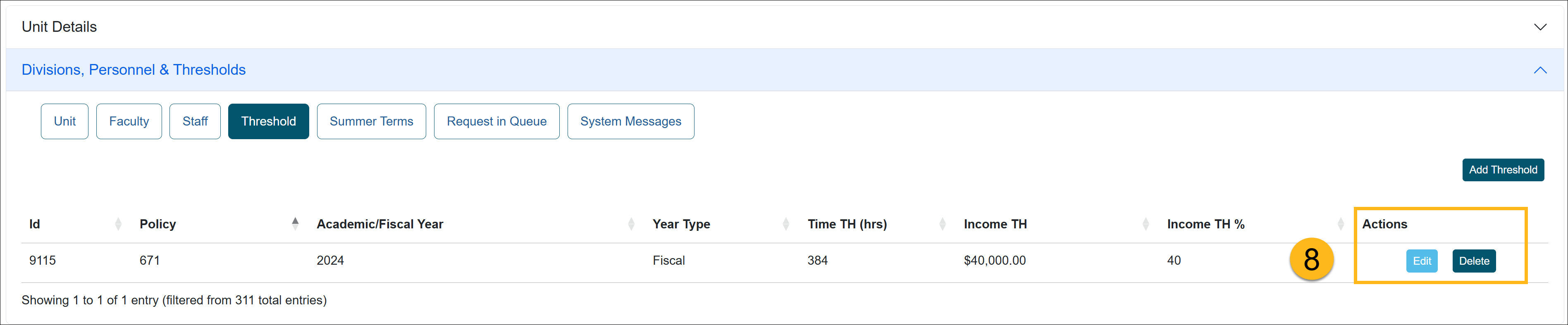
Related Articles
Application AdministratorDepartments Tab Overview
Department Hierarchy Overview
Adding New Units/Departments
Managing Units/Departments
Setting Time / Earnings Thresholds
Setting Summer Terms
Setting Annual Certification
Route Form to Parent Unit
Campus Help Sites
UC Berkeley
UC Davis
UC Irvine
UC Los Angeles
UC Merced
UC Riverside
UC San Diego
UC San Francisco
UC Santa Barbara
UC Santa Cruz
UC OATS Portals
UC Berkeley
UC Davis
UC Irvine
UC Los Angeles
UC Merced
UC Riverside
UC San Diego
UC San Francisco
UC Santa Barbara
UC Santa Cruz
APM Policies
Academic Personnel & Programs
APM-025- General campus faculty
APM-671- Health sciences faculty
APM-240- Deans
APM-246- Faculty Administrators (100% time)
Last Modified: 2020-08-27 10:01:31.384996-07
