Home > Training > Health Science Faculty (APM 671) > Recall Category I Form
Recall Category I Form
This article provides instructions on how to recall a Category I form that has not yet been approved. You may need to recall a form to update details such as the description, your relationship with the entity, or the estimated hours for the activity. When you recall a Category I form, it is removed from its position in the approval workflow and returned to you. The status will change to "Not Submitted," allowing you to make edits. Once you resubmit the form, it will re-enter the approval workflow from the beginning.
- If you have already submitted your annual certification for that fiscal year, recalling the Category I form will also return the annual certification form to you. After updating and resubmitting the Category I form, you will need to resubmit your annual certification as well.
- If you need to change the category type, you will need to delete the activity and then submit a new activity with the new category type(s) selected.
To recall a Category I form:
- Find and select the Category I form you wish to recall.
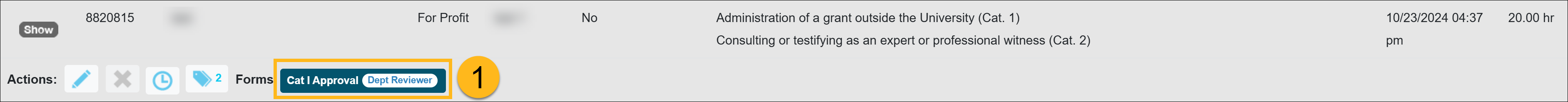
- Scroll to the bottom of the form and select the Recall form button.

- Enter the reason for recalling the form in the Recall Note field.

- Click Submit Recall.
Related Articles
Health Science Faculty (APM 671)
Complete Category I form
Renew Category I form
Recall Category I form
Complete Student Involvement form
Recall & Add Students to form
Request Exceed TH form
Time Threshold Exceeded
Multiple Exceed TH forms
Request to Retain Earnings form
Form is returned to you
Unsubmitted form email notification
Campus Help Sites
UC Berkeley
UC Davis
UC Irvine
UC Los Angeles
UC Merced
UC Riverside
UC San Diego
UC San Francisco
UC Santa Barbara
UC Santa Cruz
UC OATS Portals
UC Berkeley
UC Davis
UC Irvine
UC Los Angeles
UC Merced
UC Riverside
UC San Diego
UC San Francisco
UC Santa Barbara
UC Santa Cruz
APM Policies
Academic Personnel & Programs
APM-025- General campus faculty
APM-671- Health sciences faculty
APM-240- Deans
APM-246- Faculty Administrators (100% time)
Last Modified: 2022-04-25 15:01:22.422314-07
