Home > Training > General Campus Approver (APM 025) > Cannot Approve Your Own Prior Approval Forms
Cannot Approve Your Own Prior Approval Forms
This article explains what occurs if an Approver in UC OATS is assigned to approve/acknowledge a prior approval form they originally submitted as a faculty member.
When an Approver (such as a Department Chair or Dean) submits a prior approval form for their own outside professional activity, the form is typically routed to the next level for independent review—for example:
-
If a Department Chair submits a form, it should be routed to the Dean’s office.
-
If a Dean submits a form, it should be routed to the AP Office.
However, in some cases, the form may not be routed correctly and may appear in the Approver’s own queue. If this occurs, the Approver will see the following error message:
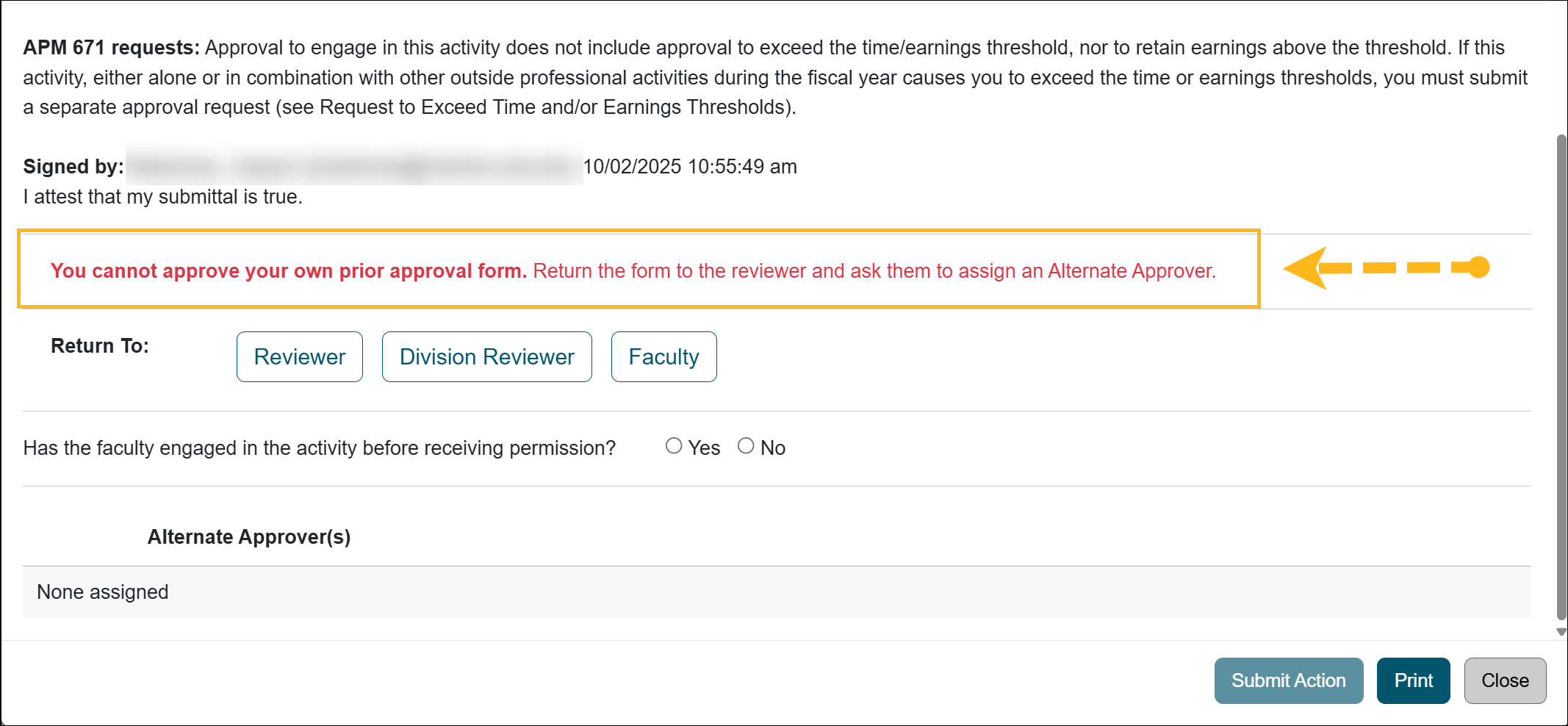
The Approver will only have the option to return the form to the Reviewer, Division Reviewer, or Faculty (themselves as the faculty member).
Resolution
Please return the form to the Reviewer and ask them to assign an Alternate Approver to the form.
Alternatively, if you were granted an Approver role after you submitted your prior approval form, you can return the form to yourself (faculty) and resubmit it. This should correct the routing and send it up passed your level for review and approval.
Related Articles
Gen. Campus Approver (APM 025)
Category I Forms
Category I Watchlist
Category I- COI Email Triggered
Student Involvement Forms
Exceed Threshold Forms
Approved vs. Acknowledged
Cannot Approve Your Own Forms
Denying a Prior Approval Form
Adding Notes and Attachments
Exporting Data into a Report
Faculty Details Page
Campus Help Sites
UC Berkeley
UC Davis
UC Irvine
UC Los Angeles
UC Merced
UC Riverside
UC San Diego
UC San Francisco
UC Santa Barbara
UC Santa Cruz
UC OATS Portals
UC Berkeley
UC Davis
UC Irvine
UC Los Angeles
UC Merced
UC Riverside
UC San Diego
UC San Francisco
UC Santa Barbara
UC Santa Cruz
APM Policies
Academic Personnel & Programs
APM-025- General campus faculty
APM-671- Health sciences faculty
APM-240- Deans
APM-246- Faculty Administrators (100% time)
Last Modified: 2025-10-02 12:47:23.826363-07
