Home > Training > Auditor > All Activities
All Activities
This article provides an overview of the All Activities tab. The All Activities tab displays all prior approval forms for units you have access to. You will see forms that are processing through the approval workflow, forms that have been approved, and forms that have not been submitted.
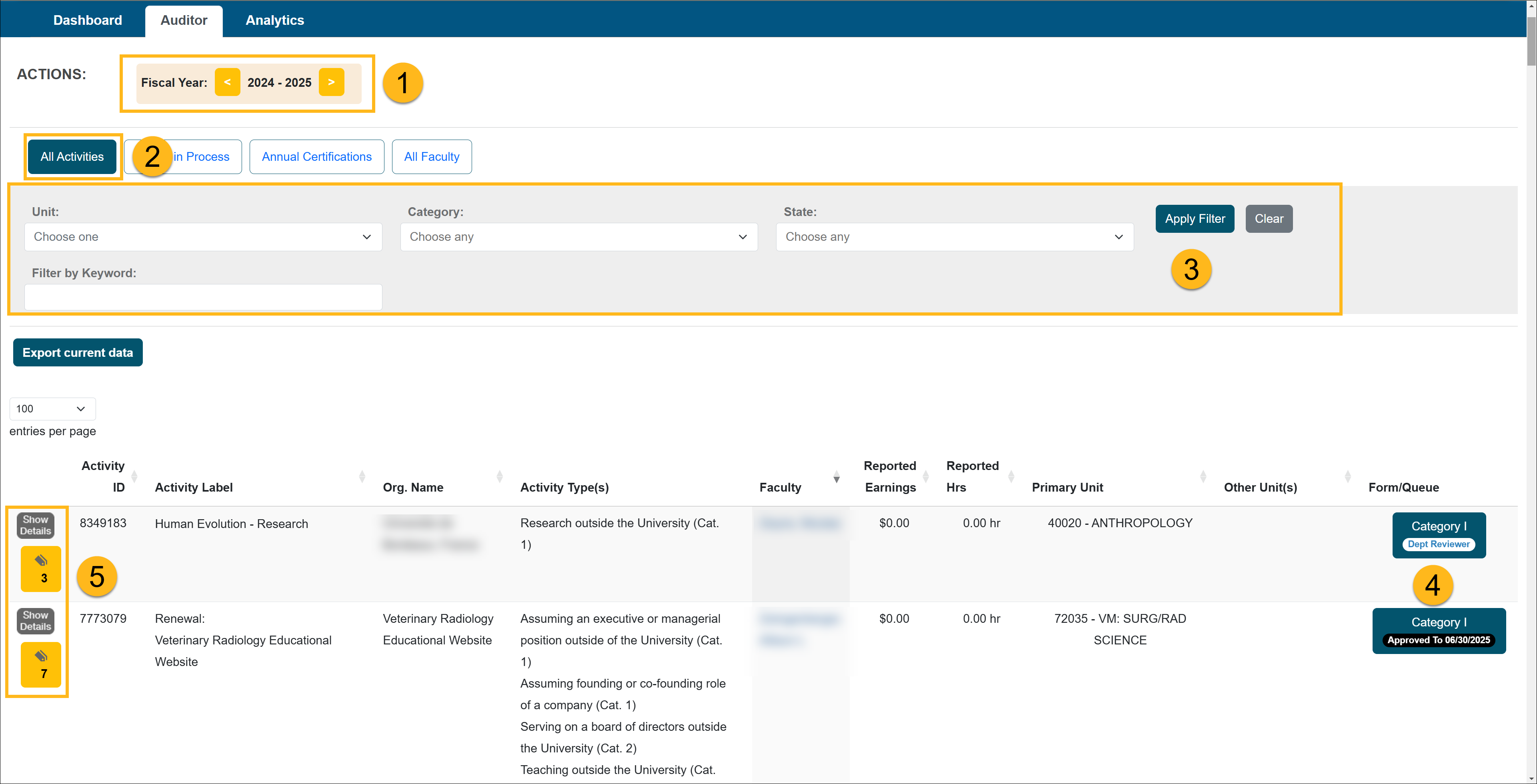
To locate a particular type of form do the following:
- Ensure you are in the correct fiscal year. Since faculty can submit prior approval forms for various fiscal years, you may need to toggle between years to access and review all forms.
- Select the All Activities button.
- Use the filters to search through the forms.
Unit: Select a unit from the list. You'll have access to your assigned units.
Category: You can search for activities by category type (I, II, III).
State: Select the queue where the form is located.
Filter by Keywords: Enter search terms in this field. - The form will display its current status. Click on the form to view its detailed information.
- Show/hide details: Select the open button to view the faculty's reported effort/earnings.
Activity Notes: Select the 'Notes' button to add or review activity notes. - Select the 'Export current data' button to download the information into an Excel spreadsheet.
Related Articles
AuditorLogging into UC OATS
Auditor Role Overview
Workspace Overview
Dashboard
All Activities
Forms in Process
Annual Certification
All Faculty & Faculty Details
Exporting Data into a Report
Adding Notes and Attachments
Outside Activity Category Types
Prior Approval Workflow
Campus Help Sites
UC Berkeley
UC Davis
UC Irvine
UC Los Angeles
UC Merced
UC Riverside
UC San Diego
UC San Francisco
UC Santa Barbara
UC Santa Cruz
UC OATS Portals
UC Berkeley
UC Davis
UC Irvine
UC Los Angeles
UC Merced
UC Riverside
UC San Diego
UC San Francisco
UC Santa Barbara
UC Santa Cruz
APM Policies
Academic Personnel & Programs
APM-025- General campus faculty
APM-671- Health sciences faculty
APM-240- Deans
APM-246- Faculty Administrators (100% time)
Last Modified: 2020-08-27 10:01:31.883729-07
