Home > Training > Application Administrator > Auditor Role
Auditor Role
The Auditor role is assigned to individuals who require read-only access to specific content within UC OATS. This includes prior approval forms, annual certification reports, a list of all activities, and faculty details. Auditors can view information only for the departments or units they are assigned to. For more details about roles, visit the Roles Overview article. To learn more about auditors, explore the Auditor knowledge base. You can also learn how to manage a staff member's role.
Auditors are given read-only access to the UC OATS Auditor workspace. The following is an overview of what the auditor role can view in UC OATS.
- Prior approval forms
- All activities (both in process and approved
- Annual certification reports
- Faculty list and details
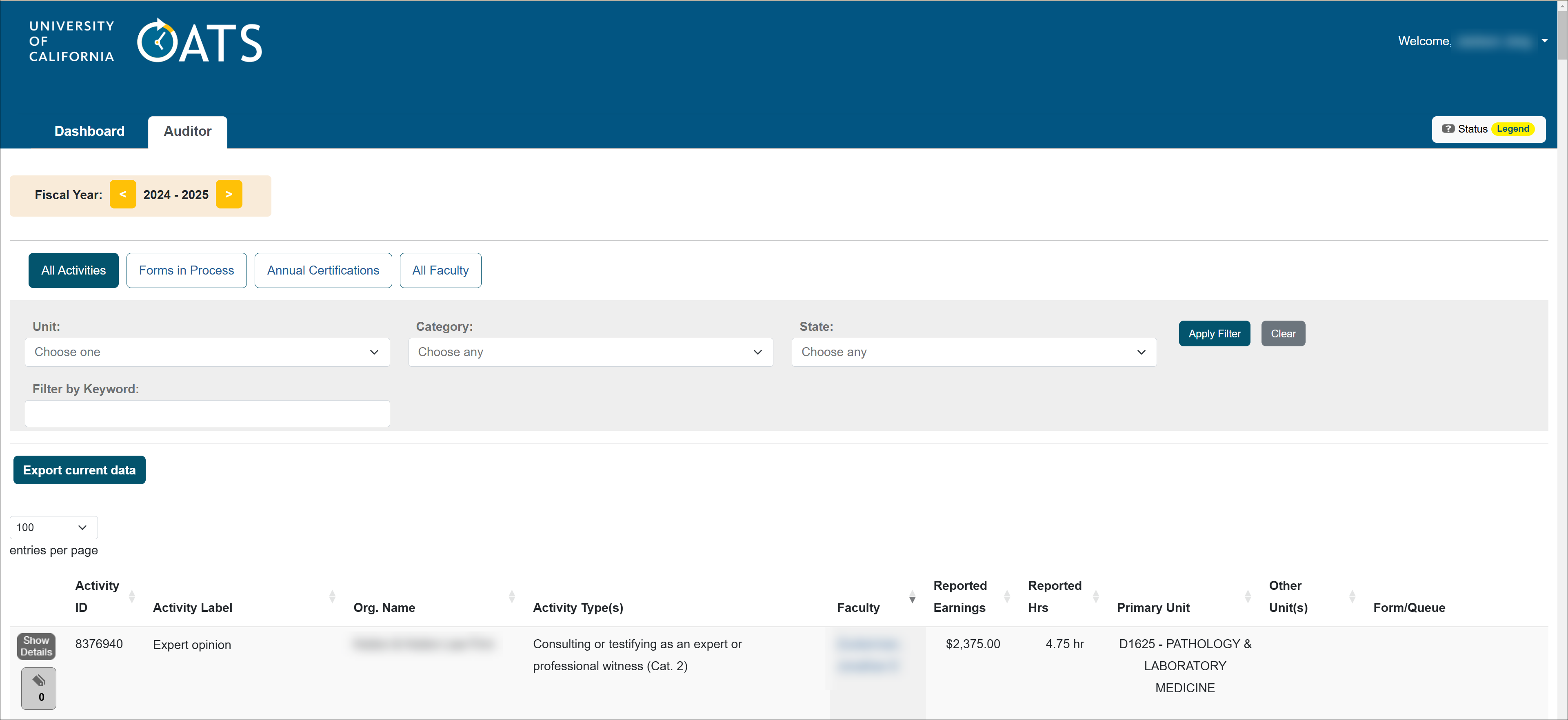
Related Articles
Application AdministratorRoles Overview
Reviewer Role
Approver Role
Alternate Approver Role
Auditor Role
Faculty Change Status Role
Stock Evaluator Role
Historical Data Manager Role
Managing Staff Roles
Analytics User Role
Cat I Approved Watchlist Role
AC Not Submitted Watchlist Role
Campus Help Sites
UC Berkeley
UC Davis
UC Irvine
UC Los Angeles
UC Merced
UC Riverside
UC San Diego
UC San Francisco
UC Santa Barbara
UC Santa Cruz
UC OATS Portals
UC Berkeley
UC Davis
UC Irvine
UC Los Angeles
UC Merced
UC Riverside
UC San Diego
UC San Francisco
UC Santa Barbara
UC Santa Cruz
APM Policies
Academic Personnel & Programs
APM-025- General campus faculty
APM-671- Health sciences faculty
APM-240- Deans
APM-246- Faculty Administrators (100% time)
Last Modified: 2020-08-27 10:01:25.708386-07
