Home > Training > General Campus Reviewer (APM 025) > Leave to Engage in Outside Activity
Leave to Engage in Outside Activity
This article provides instructions on how to document a faculty member's leave to engage in outside activities in UC OATS. Anytime a faculty member is on leave to engage in outside professional activities, you have the option of flagging them in UC OATS. This flag does not change system functionality, but it adds an indicator next to the faculty member's name so reviewers and approvers will know the person is on leave.
- Only reviewers with the 'Faculty Status Change' role can mark a faculty as on leave.
To flag a faculty member as on leave in UC OATS:
- Select the Faculty button to view the list of faculty within your assigned unit(s).

- Click on the All Faculty button.
- Locate and select the faculty member's name that is on leave.
- On the Faculty Details page, select the 'Leave to engage in outside activity' checkbox and add a comment about the person's leave. Then click the 'Update' button.

- Select the 'Back to faculty list' button to return to the list of faculty members.
- The faculty members on leave will display a sun icon. When the faculty member returns from leave, follow the same steps and deselect the 'Leave to engage in outside activity' checkbox.
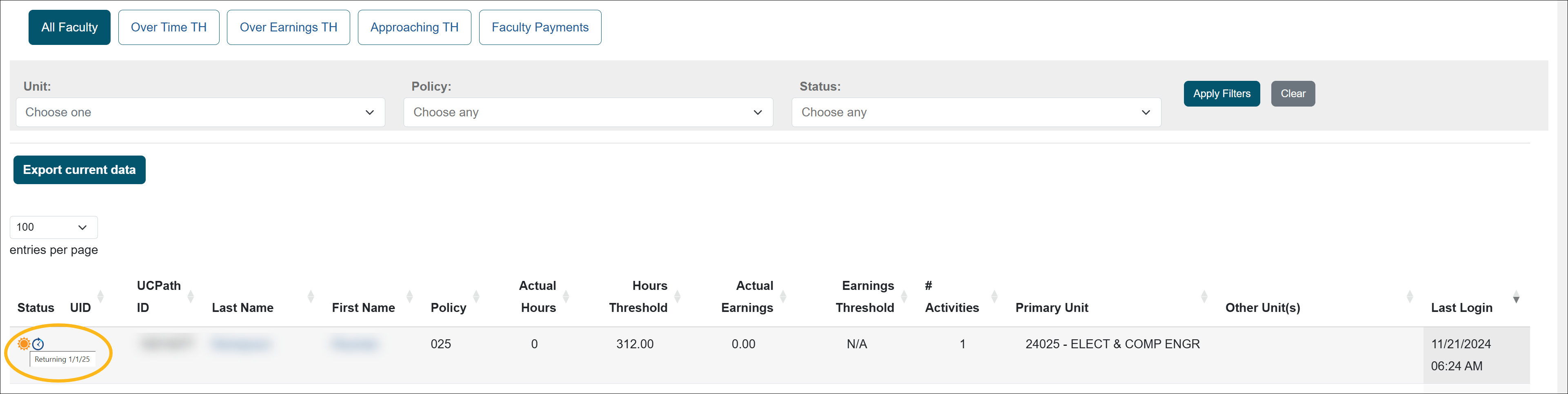
Related Articles
Gen. Campus Reviewer (APM 025)Faculty & Fiscal Status Indicators
Overriding Faculty's Time Th.
Back Entering Activities for Faculty
Separating Faculty in UC OATS
Leave to Engage in Outside Activity
Including Faculty in 240-246 Report
Managing Fac. Email Notifications
Returning an Accepted AC Report
Vacate Form & Annual Certification
Campus Help Sites
UC Berkeley
UC Davis
UC Irvine
UC Los Angeles
UC Merced
UC Riverside
UC San Diego
UC San Francisco
UC Santa Barbara
UC Santa Cruz
UC OATS Portals
UC Berkeley
UC Davis
UC Irvine
UC Los Angeles
UC Merced
UC Riverside
UC San Diego
UC San Francisco
UC Santa Barbara
UC Santa Cruz
APM Policies
Academic Personnel & Programs
APM-025- General campus faculty
APM-671- Health sciences faculty
APM-240- Deans
APM-246- Faculty Administrators (100% time)
Last Modified: 2021-08-11 16:31:30.257678-07
