Home > Training > General Campus Reviewer (APM 025) > Separating Faculty in UC OATS
Separating Faculty in UC OATS
This article explains how to process a faculty member's separation in UC OATS. Before a faculty member separates from the university, they should complete their annual certification for the current fiscal year, if possible.
- Only reviewers with the 'Faculty Status Change' role can mark a faculty as separated.
- Faculty will have access to UC OATS until the university removes their UC logon rights.
- If Annual Certification is enabled the faculty member will receive an Annual Certification email reminder.
The following will provide information on what happens to the faculty's account when you process a separation:
| Scenario | UC OATS System Actions | Comments |
|
All future activities |
UC OATS will delete future activities, prior approval forms, and effort/earnings. | N/A |
|
Faculty with Category I forms in process or approved for future fiscal year(s): The faculty anticipates the need for a Category I form in the upcoming fiscal year. They proceed to submit the Category I form but later decide to leave campus during the current fiscal period. |
UC OATS will delete all future Category I forms (not submitted, in review, approved). | UC OATS will document the deletion of the Category I forms in the system messages. |
|
Faculty with Annual Certification in process or approved for future fiscal year(s) |
UC OATS will delete all future Annual Certifications (not submitted, in review, approved). | UC OATS will document the deletion of Annual Certification in the system messages. |
|
Retrospective separation: Separation is not reflected in UC OATS for multiple fiscal years. The faculty returned to the university and now has outstanding Annual Certifications. Faculty leaves the campus, but the appointment records are not updated so the system believes the faculty is delinquent with Annual Certifications. 3 years pass and the faculty returns to UC employment. |
Reviewers will need to retrospectively process the faculty's separation and then update current employment appointment records. | A banner will appear documenting that the faculty does not have an appointment in the applicable fiscal years. |
To separate a faculty in UC OATS:
- Select the correct fiscal year for the separation.

- Select the Faculty button.
- Select the All Faculty tab and deselect the Faculty with Outside Activities filter to view all faculty.
- Locate the faculty who is separating from the university and click on their name.
- In the Fiscal Status section, do the following:
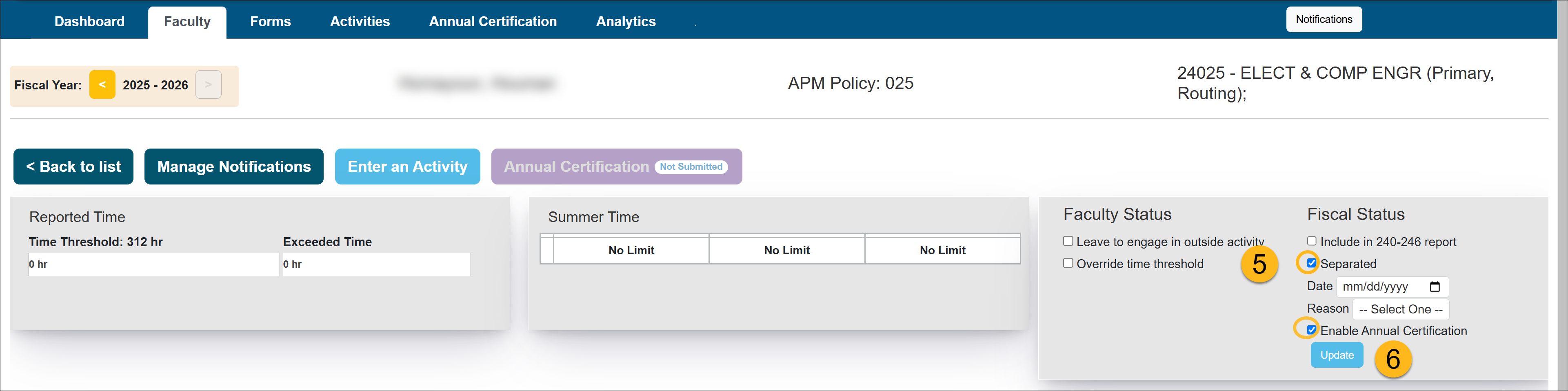
- Select the Separated check box. Note: If the faculty has activities in future fiscal years or a submitted Annual Certification, an error message will appear. You will need to separate the faculty in the next fiscal year or delete their appointment if they have no activities.

- Enter the Separation Date
- Select the Reason for separation (Separated, Deceased, Retired, Other)
- Select the Enable Annual Certification check box to enable annual certification for the selected year. If you would like to enable annual certification for multiple years, you will need to change the fiscal year and follow this process again.
- ***When you enable annual certification the faculty will receive an annual certification email reminder.
- Select the Separated check box. Note: If the faculty has activities in future fiscal years or a submitted Annual Certification, an error message will appear. You will need to separate the faculty in the next fiscal year or delete their appointment if they have no activities.
- Select Update to finalize the changes.
Related Articles
Gen. Campus Reviewer (APM 025)Faculty & Fiscal Status Indicators
Overriding Faculty's Time Th.
Back Entering Activities for Faculty
Separating Faculty in UC OATS
Leave to Engage in Outside Activity
Including Faculty in 240-246 Report
Managing Fac. Email Notifications
Returning an Accepted AC Report
Campus Help Sites
UC Berkeley
UC Davis
UC Irvine
UC Los Angeles
UC Merced
UC Riverside
UC San Diego
UC San Francisco
UC Santa Barbara
UC Santa Cruz
UC OATS Portals
UC Berkeley
UC Davis
UC Irvine
UC Los Angeles
UC Merced
UC Riverside
UC San Diego
UC San Francisco
UC Santa Barbara
UC Santa Cruz
APM Policies
Academic Personnel & Programs
APM-025- General campus faculty
APM-671- Health sciences faculty
APM-240- Deans
APM-246- Faculty Administrators (100% time)
Last Modified: 2020-08-27 10:01:09.271093-07
