Home > Training > Health Science Reviewer (APM 671) > Fiscal Review- Payments Due To Plan
Fiscal Review- Payments Due To Plan
This article outlines the steps for documenting payments to the Health Sciences Compensation Plan. The Fiscal Review button allows reviewers to record payments made to the plan efficiently and accurately.
Faculty members who have exceeded their earnings threshold will be listed in the Payment Due To Plan button.
To document a faculty's payment:
- Select the Faculty tab.
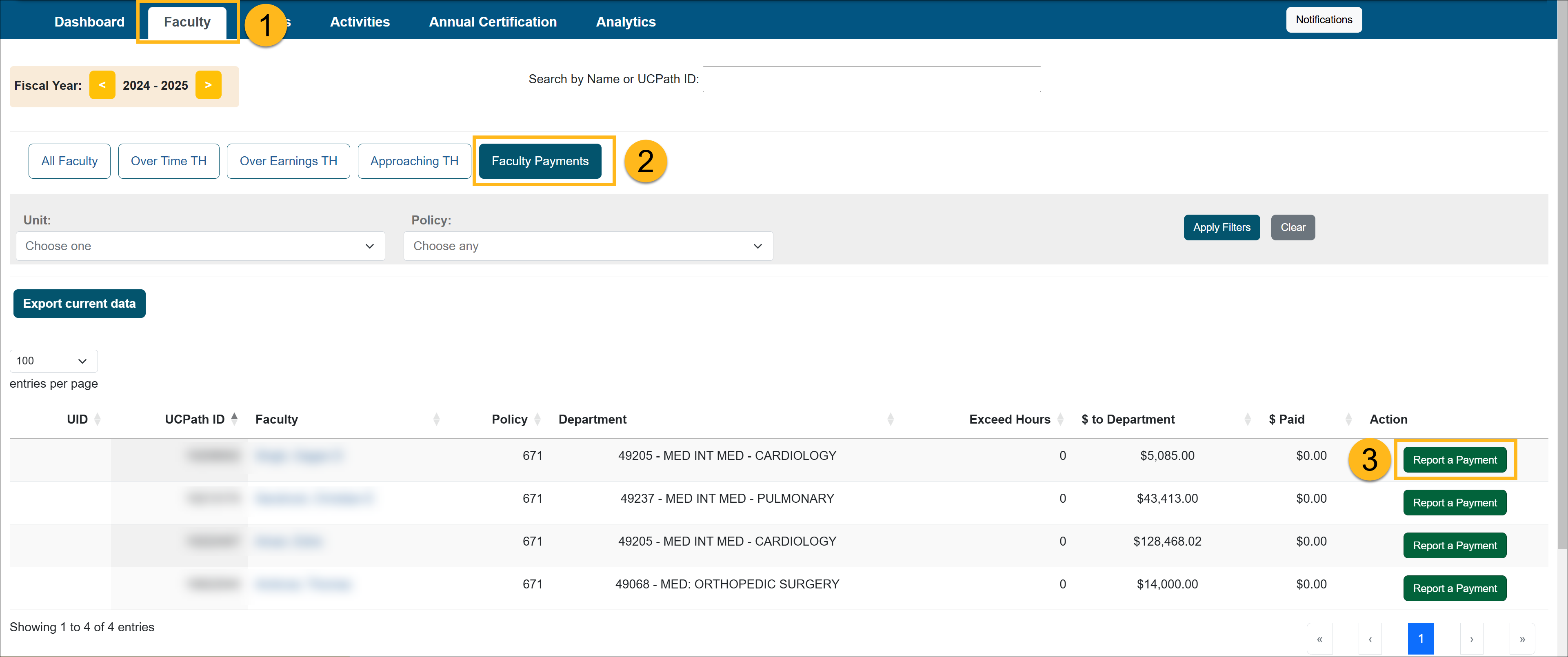
- Select the Faculty Payments buttons.
- Locate the faculty member in the list and click the Report a Payment button.
- Click the Add Payment button.
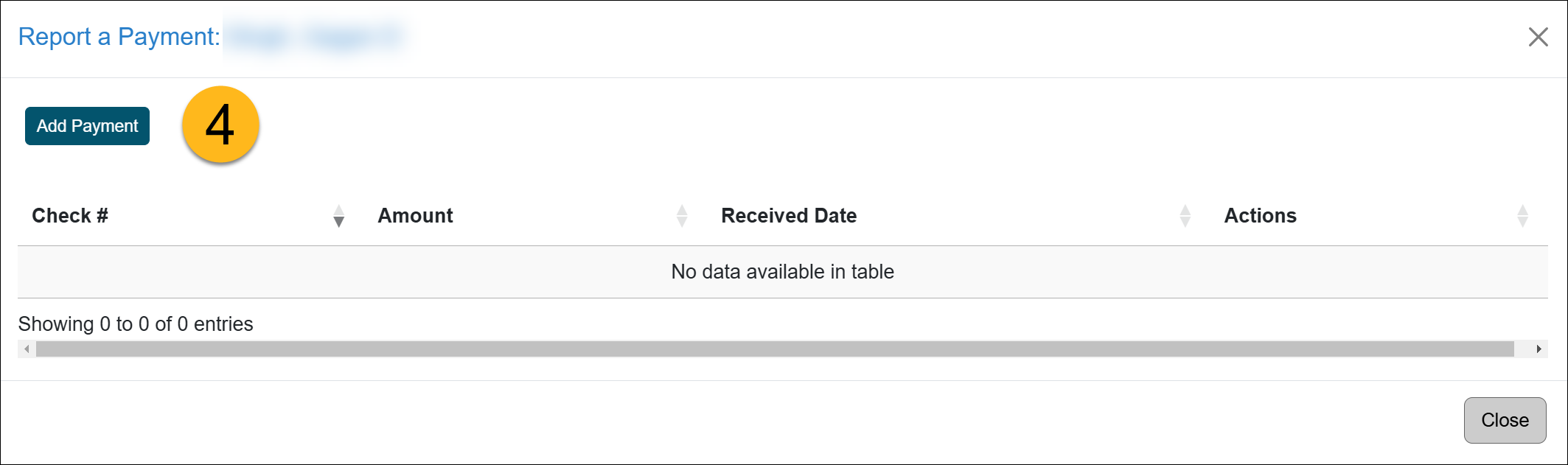
- Enter the payment information.
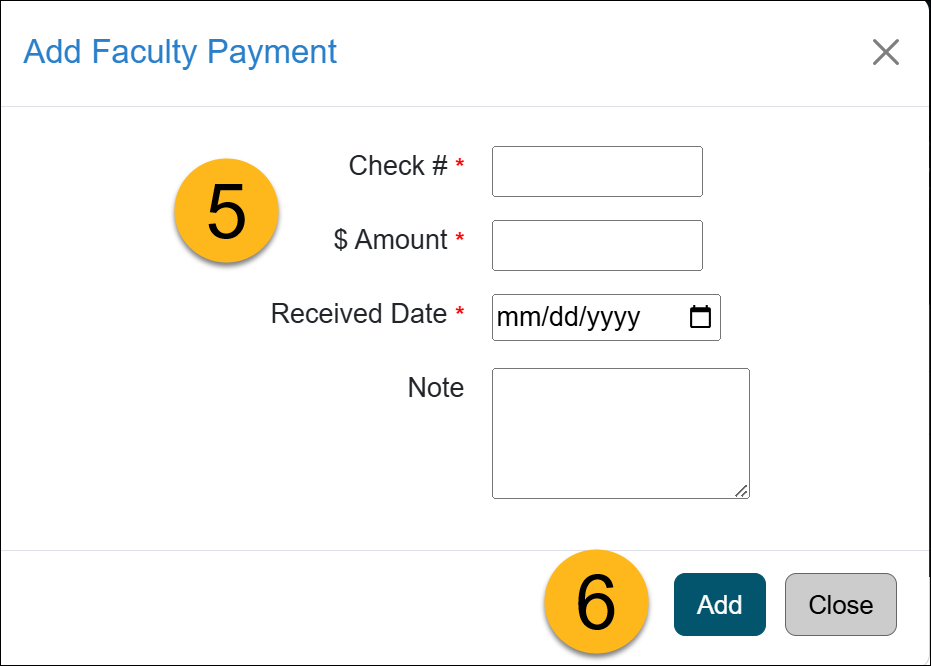
- Click Add to complete the payment. The faculty's workspace dashboard will reflect the payment and remaining balance.
You can view the faculty's payment history or add additional payments by clicking on the "Report Payment" button.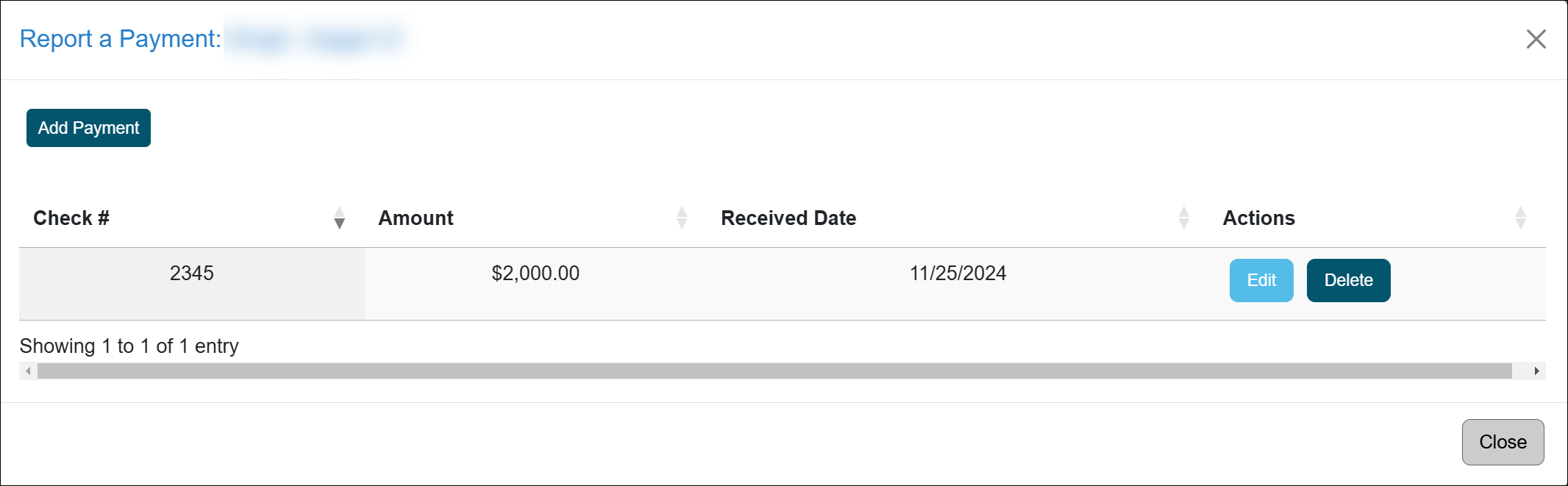
Related Articles
Health Science Reviewer (APM 671)Faculty & Fiscal Status Indicators
Overriding Fac. Time / Earning Th.
Leave to Engage in Outside Activity
Back Entering Activities for Faculty
Separating Faculty in UC OATS
Payments Due To Plan
Evaluating Stock Payments
Managing Fac. Email Notifications
Returning an Accepted AC Report
Campus Help Sites
UC Berkeley
UC Davis
UC Irvine
UC Los Angeles
UC Merced
UC Riverside
UC San Diego
UC San Francisco
UC Santa Barbara
UC Santa Cruz
UC OATS Portals
UC Berkeley
UC Davis
UC Irvine
UC Los Angeles
UC Merced
UC Riverside
UC San Diego
UC San Francisco
UC Santa Barbara
UC Santa Cruz
APM Policies
Academic Personnel & Programs
APM-025- General campus faculty
APM-671- Health sciences faculty
APM-240- Deans
APM-246- Faculty Administrators (100% time)
Last Modified: 2020-08-27 10:01:21.127349-07
