Home > Training > General Campus Faculty (APM 025) > Renew Category I form
Renew Category I form
This article provides instructions for renewing eligible Category I forms. You will have the option to renew a Category I form starting 60 days before its expiration date. There are two ways to initiate the renewal:
- Using the "Category I Approval Expiration" pop-up
- Selecting the Category I form directly
This article will guide you through both renewal methods.
- Once a Category I form has expired, it can no longer be renewed. A new Category I form will need to be submitted.
- The Category I renew feature can only be used once. If you delete the renewed Category I form, the renew option will no longer be available, and you will need to submit a new Category I form instead.
Category I Approval Expiration Pop-up Reminder
When a Category I form is within 60 days of expiration a "Category I Approval Expiration" pop-up reminder will appear.
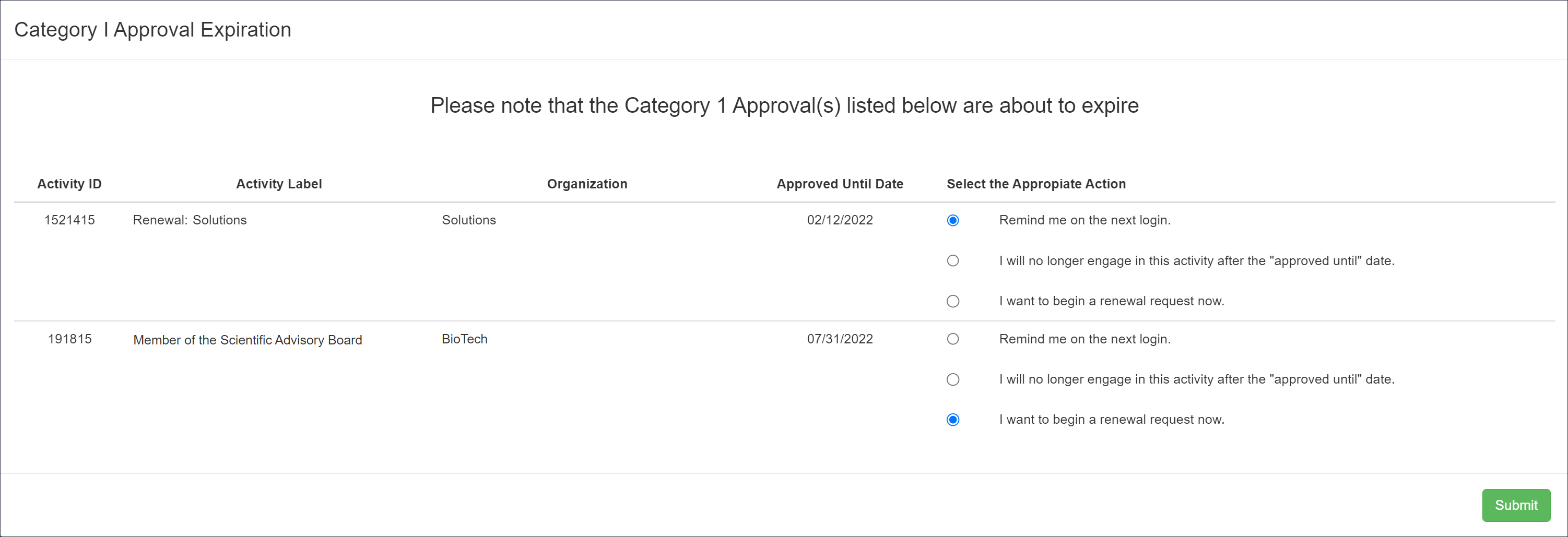
This reminder will give you three options:
- Remind me on the next login: receive another pop-up reminder the next time you log into UC OATS.
- I will no longer in engage in this activity after the "approved until" date: select this option if you will no longer engage in the Category I form. When this option is selected, a note is added to the activity stating you no longer plan on engaging in the activity.
- I want to begin a renewal request now: select this option to renew the Category I form.
To renew Category I form(s):
- Select the "I want to begin a renewal request now" option for all Category I forms you would like to renew and then click "Submit".
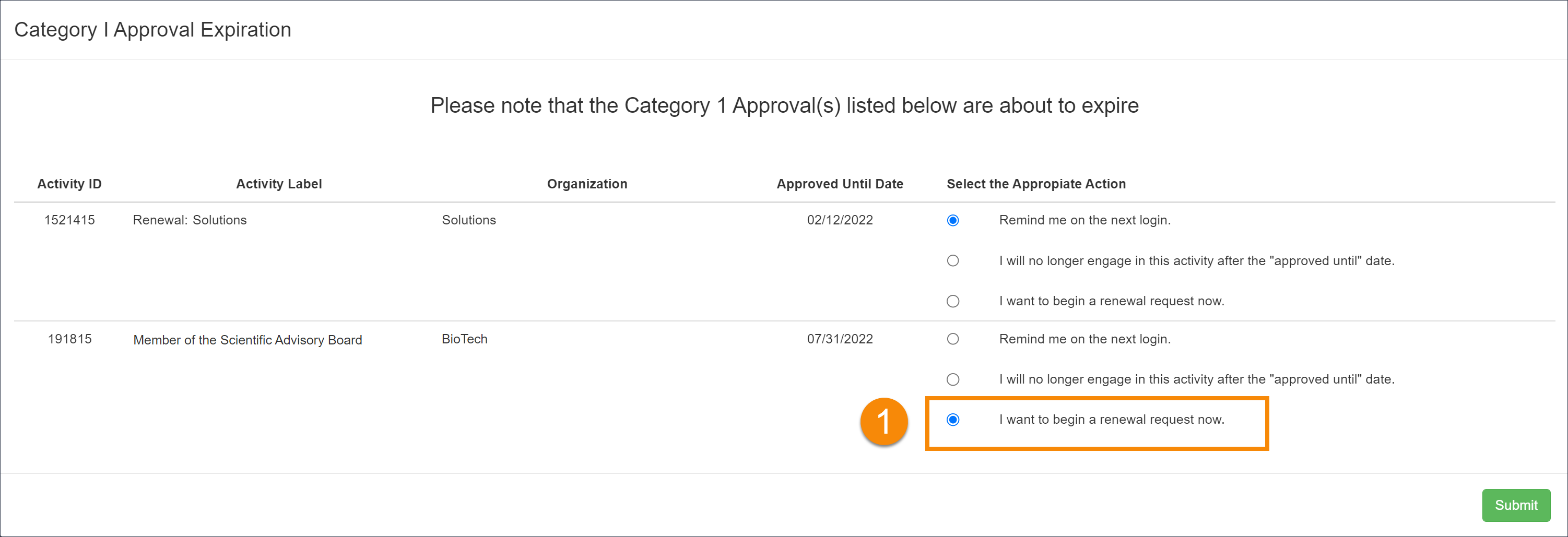
- The "Category I Approval Form(s) Copied" pop-up will appear with the renewed Category I form(s). Select the "Open form" option to complete the Category I form renewal.

- Complete and submit the Category I form for approval.

Note: If you do close the Category I form without completing it, the form will still be available to you. Simply locate the activity and click on the Category I form.
Category I Form Copy Button
When a Category I form is within 60 days of expiration a "Category I Approval Expiration" pop-up reminder will appear. If you close that pop-up without selecting the renew option, you can follow these instructions to renew a Category I form. Please note that once a Category I form has expired, it can no longer be renewed.
To renew a Category I form:
- Confirm you are in the correct fiscal year.
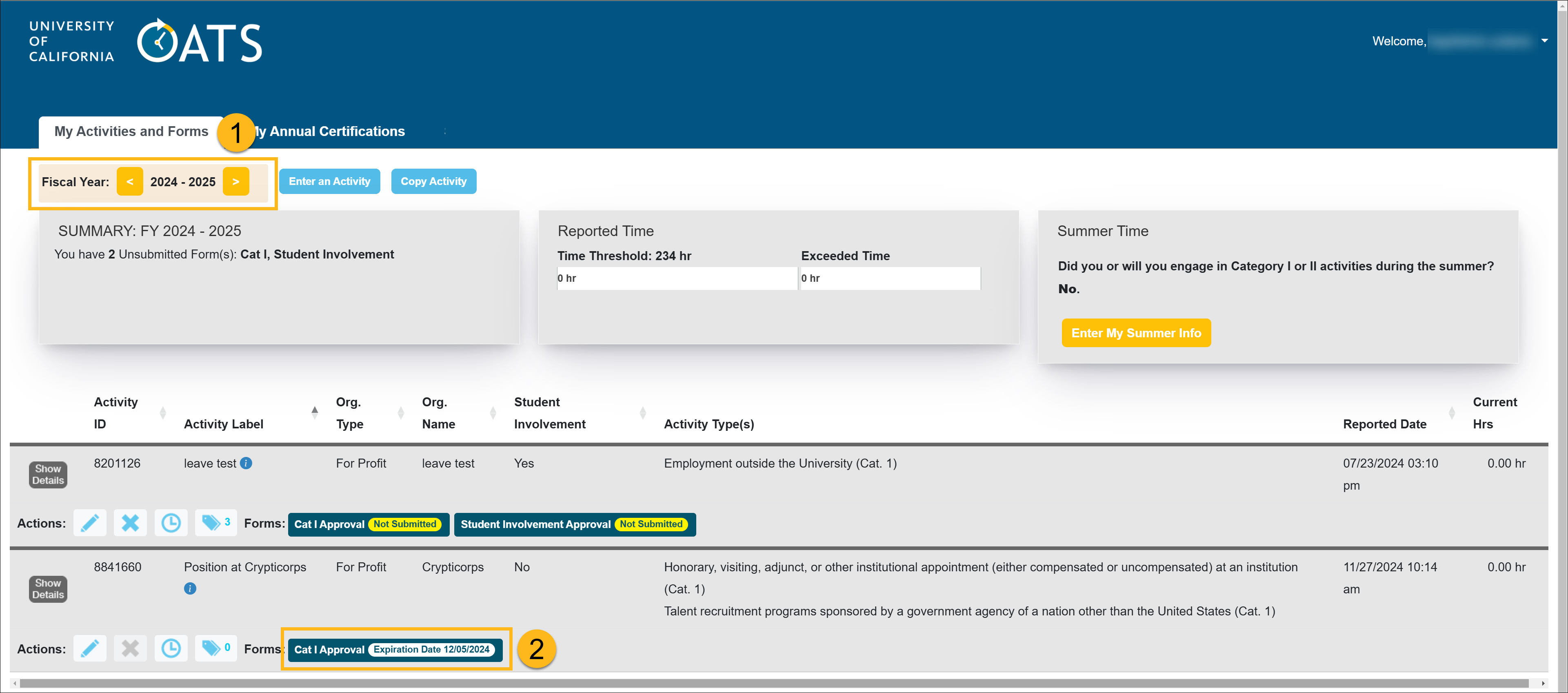
- Locate and click on the Category I form that needs to be renewed.
- Scroll to the bottom of the form and select the "Copy" button to generate a new Category I form. You will need to provide some information but most of the data will copy over.
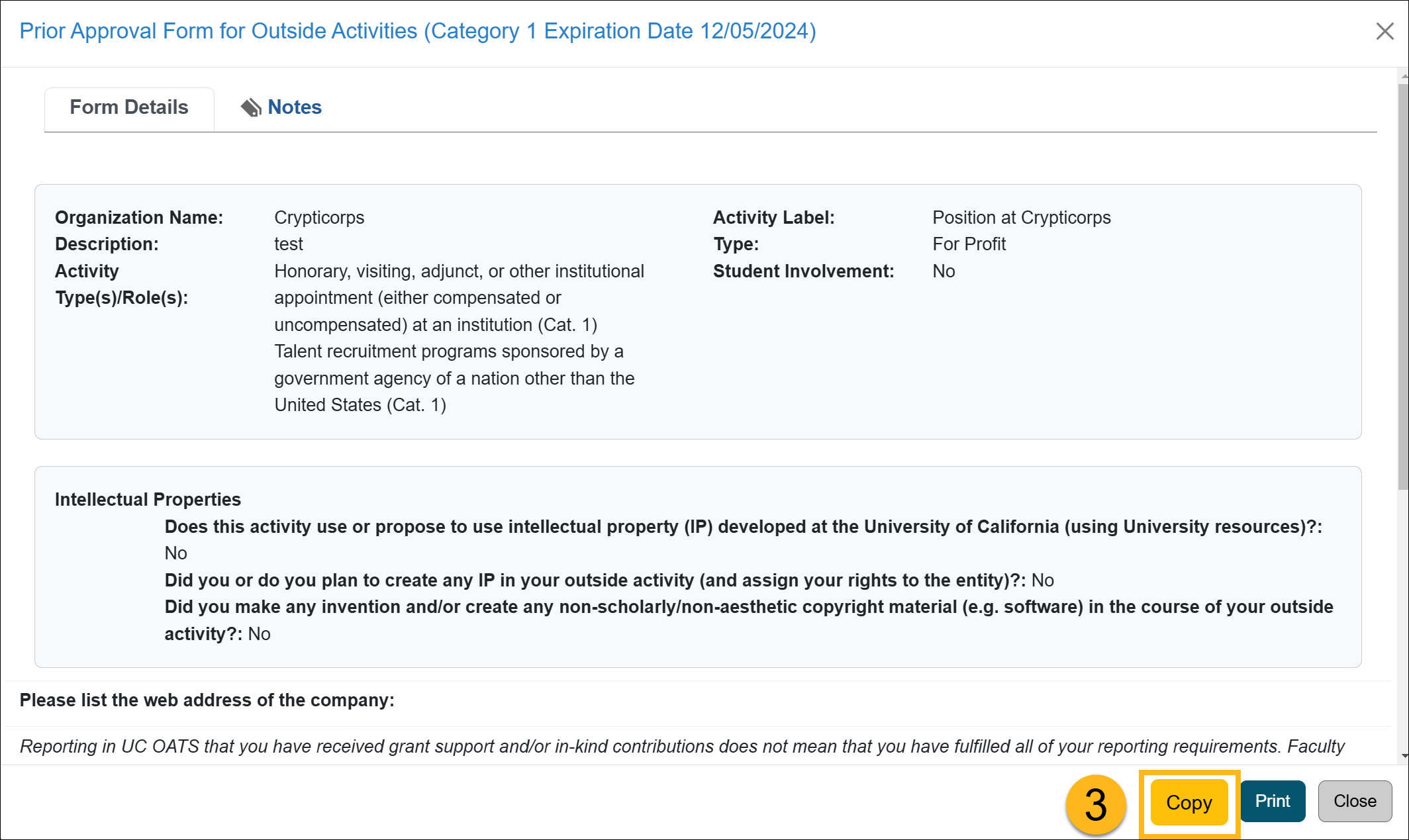
- Complete the Category I form. You will need to complete the last date for which you are seeking approval, update the relationship you will have with this entity, and the estimated number of hours for the annual period. There is also a field that asks for the reason for the renewal and what has changed.
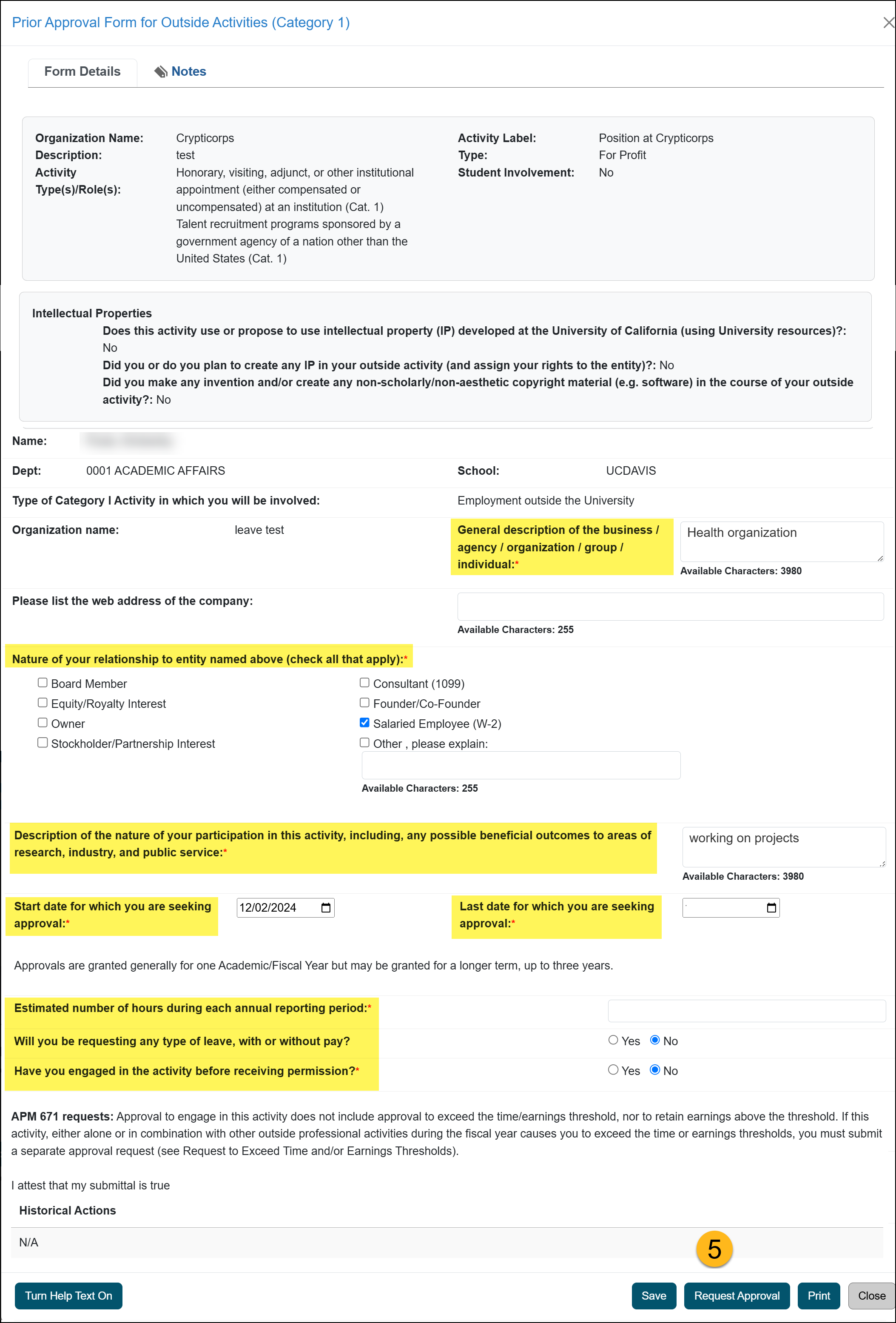
- Click the Request Approval button to submit.
- The Category I form will be added to your workspace and will process through the approval workflow.
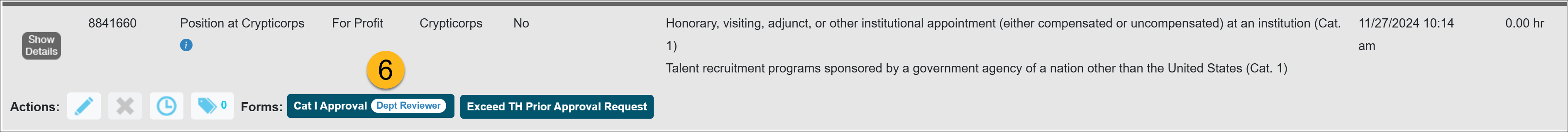
Related Articles
General Campus Faculty (APM 025)
Complete Category I form
Renew Category I form
Recall Category I form
Complete Student Involvement form
Recall & Add Students to form
Request to Exceed TH form
Form returned to you
Unsubmitted form email notification
Campus Help Sites
UC Berkeley
UC Davis
UC Irvine
UC Los Angeles
UC Merced
UC Riverside
UC San Diego
UC San Francisco
UC Santa Barbara
UC Santa Cruz
UC OATS Portals
UC Berkeley
UC Davis
UC Irvine
UC Los Angeles
UC Merced
UC Riverside
UC San Diego
UC San Francisco
UC Santa Barbara
UC Santa Cruz
APM Policies
Academic Personnel & Programs
APM-025- General campus faculty
APM-671- Health sciences faculty
APM-240- Deans
APM-246- Faculty Administrators (100% time)
Last Modified: 2020-08-27 10:01:27.300935-07
