Home > Training > General Campus Faculty (APM 025) > Add Notes and Attachments to an Activity
Add Notes and Attachments to an Activity
This article offers a brief overview of activity notes. The activity notes field allows faculty, reviewers, and approvers to communicate regarding an activity and prior approval forms. Activity notes are accessible in your workspace and on all prior approval forms. You’ll receive an email notification whenever a new note is added to a prior approval form, as well as when notes are added to your workspace if the "Email Notification to Faculty" option is selected.
To add an activity note:
- Locate the activity and click on the notes icon.
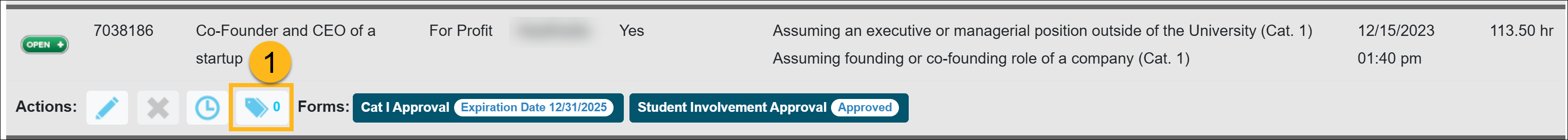
- Select the Add Activity Note button.
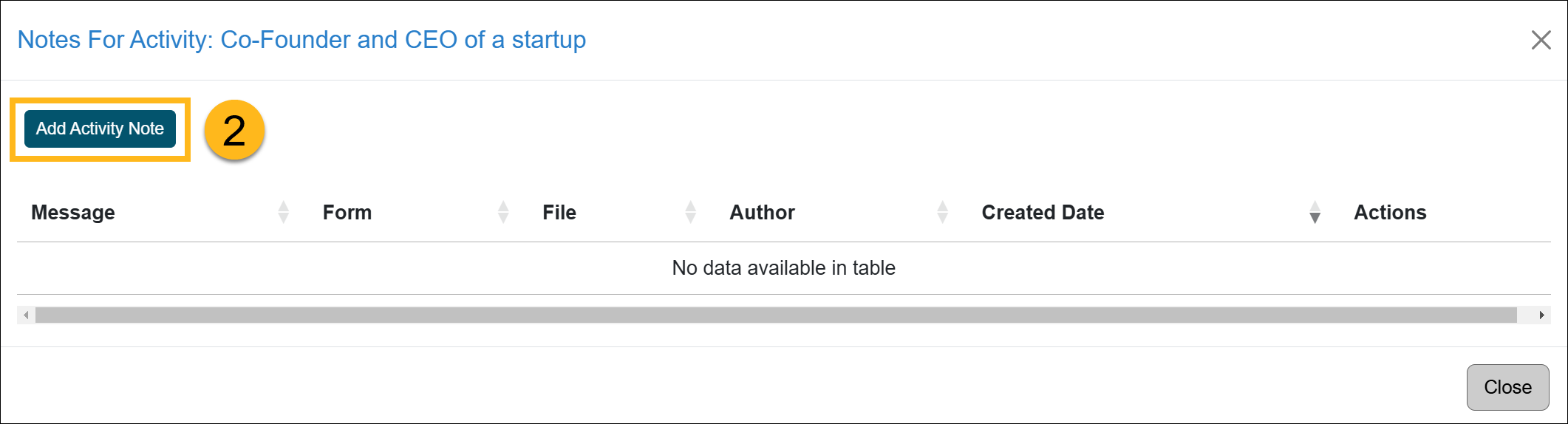
- Enter your message and add attachments, as necessary.
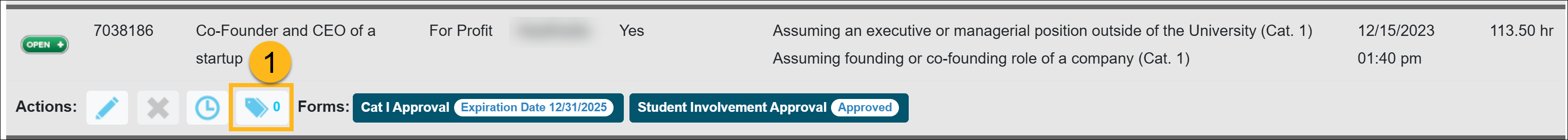
- Click Add Note to save it. Reviewers and approvers are not notified when a note is added. They will have access to the note when they log into UC OATS and view your account.
- You can delete the activity note if needed.
Related Articles
General Campus Faculty (APM 025)Edit activity details & Cat. Type
Move activity to next fiscal year
Delete activity
Copy activity
Report effort/time
Report effort/time (Dean/Faculty Admin)
Edit or delete effort/time
Add notes and attachment
Enter Summer Salary
Campus Help Sites
UC Berkeley
UC Davis
UC Irvine
UC Los Angeles
UC Merced
UC Riverside
UC San Diego
UC San Francisco
UC Santa Barbara
UC Santa Cruz
UC OATS Portals
UC Berkeley
UC Davis
UC Irvine
UC Los Angeles
UC Merced
UC Riverside
UC San Diego
UC San Francisco
UC Santa Barbara
UC Santa Cruz
APM Policies
Academic Personnel & Programs
APM-025- General campus faculty
APM-671- Health sciences faculty
APM-240- Deans
APM-246- Faculty Administrators (100% time)
Last Modified: 2020-08-27 10:01:31.249407-07
