Home > Training > General Campus Faculty (APM 025) > Report Effort/Time (Academic Year Faculty)
Report Effort/Time (Dean & Faculty Admin)
This article provides instructions for reporting effort on an activity. UC OATS calculates time in hours, not days. Faculty members should report up to a maximum of 8 hours for any day spent on a Category I or II activity. For traditional or hybrid in-person instructional formats (e.g., lectures, discussions), 6 contact or "podium" hours with students are equivalent to 1 day.
- 1 Day = 8 Hours
- 1 Day = 6 Podium Hours - traditional or hybrid in-person instructional formats (lectures, discussions)
To report effort:
- Locate the activity in your workspace, then click the Report Effort button.
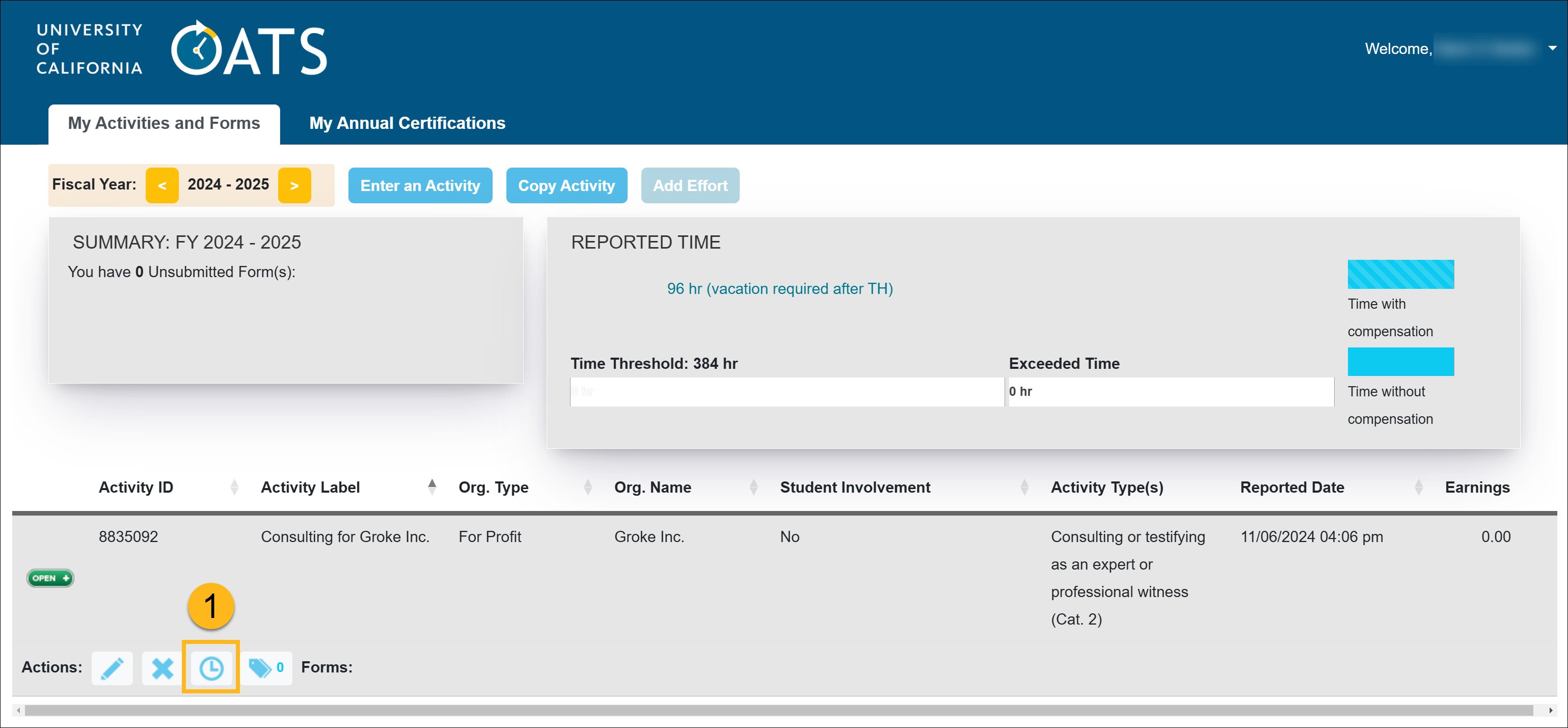
- Fill out the effort form.
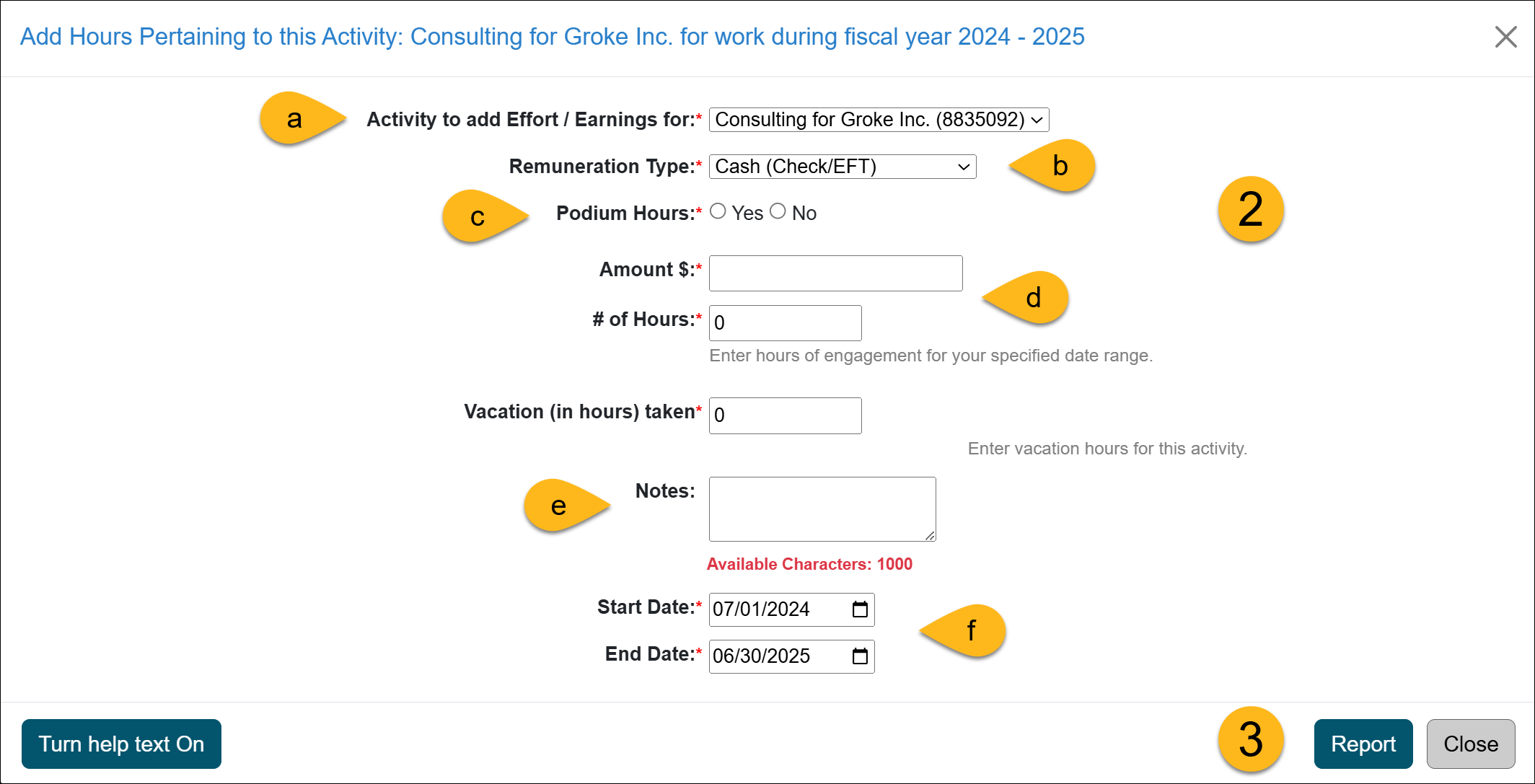
- a) Locate the activity for which you are reporting effort.
- b) Select the remuneration type.
- c) Indicate whether the reported effort was for podium hours.
- d) Enter the amount earned and the number of hours you worked. Also, document how many vacation hours were taken.
- e) Optional: You can add notes about the effort.
- f) Enter the start and end date of the effort.
- Click the Report button to save the effort. The time threshold bar will automatically adjust to include the reported effort.
Related Articles
General Campus Faculty (APM 025)
Edit activity details & Cat. Type
Move activity to next fiscal year
Delete activity
Copy activity
Report effort/time
Report effort/time (Dean/Faculty Admin)
Edit or delete effort/time
Add notes and attachment
Enter Summer Salary
Campus Help Sites
UC Berkeley
UC Davis
UC Irvine
UC Los Angeles
UC Merced
UC Riverside
UC San Diego
UC San Francisco
UC Santa Barbara
UC Santa Cruz
UC OATS Portals
UC Berkeley
UC Davis
UC Irvine
UC Los Angeles
UC Merced
UC Riverside
UC San Diego
UC San Francisco
UC Santa Barbara
UC Santa Cruz
APM Policies
Academic Personnel & Programs
APM-025- General campus faculty
APM-671- Health sciences faculty
APM-240- Deans
APM-246- Faculty Administrators (100% time)
Last Modified: 2022-02-08 09:03:57.873875-08
