Home > Training > Health Science Faculty (APM 671) > Copy Activity
Copy Activity
This article provides instructions on how to copy a Category 2 and 3 activity into a new fiscal year.
Warning:
- An activity can be copied only once into a specific fiscal year. After selecting the fiscal year, you will not be able to copy the same activity into that year again.
- The copy activity function is not available for Category I activities. Instead, you can use the renewal option for the Category I form.
To copy an activity:
- Go to the fiscal year you want to copy the activity to.
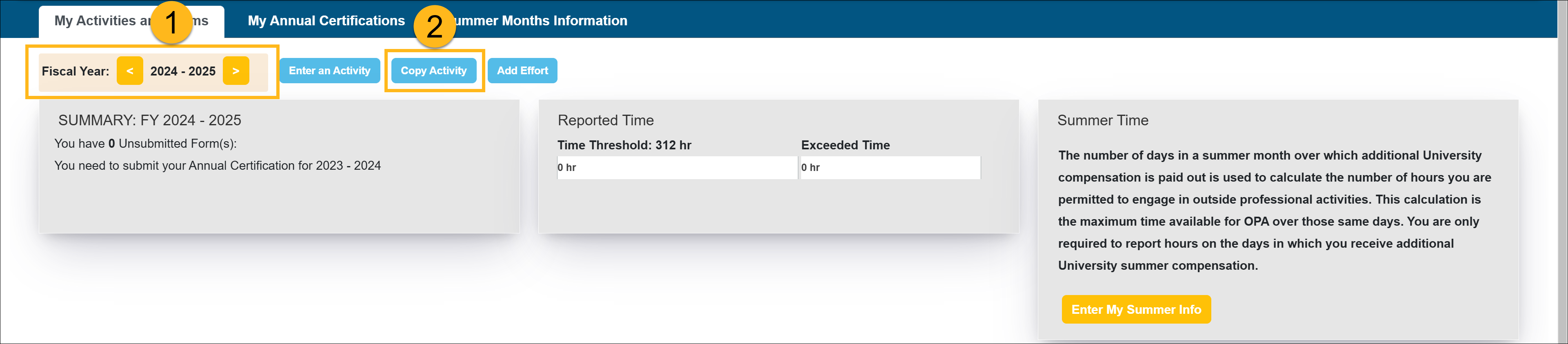
- Click the Copy Activity button.
- Locate the activity you would like to copy by clicking the forward/back fiscal year buttons.
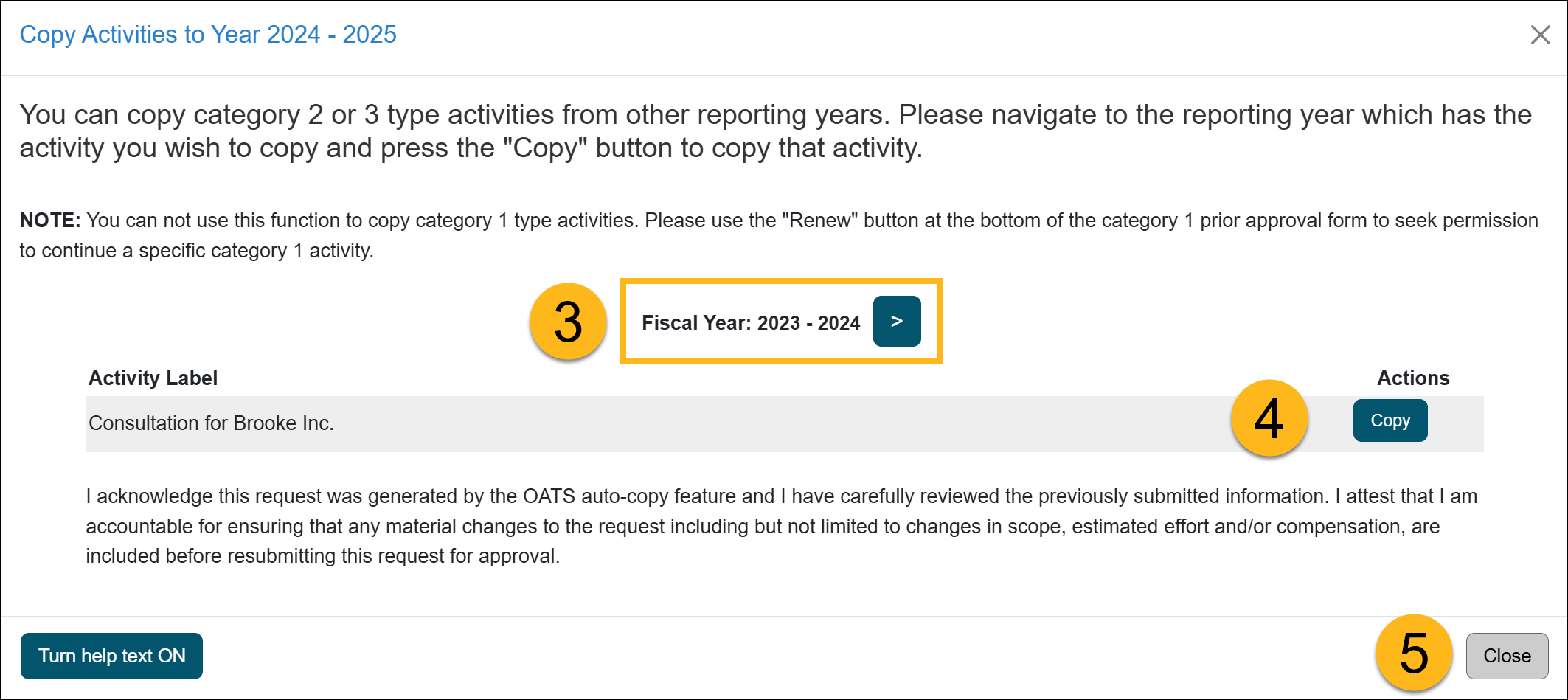
- Once you locate the activity, click Copy button.
- The activity is copied to the new fiscal year. Click the Close button to return to the activity list.
Related Articles
Health Science Faculty (APM 671)Edit activity details & Cat. Type
Move activity to the next fiscal year
Delete an activity
Copy activity
Report earnings/effort
Report stock/stock options
Edit/delete earnings/effort
Add notes and attachments
Campus Help Sites
UC Berkeley
UC Davis
UC Irvine
UC Los Angeles
UC Merced
UC Riverside
UC San Diego
UC San Francisco
UC Santa Barbara
UC Santa Cruz
UC OATS Portals
UC Berkeley
UC Davis
UC Irvine
UC Los Angeles
UC Merced
UC Riverside
UC San Diego
UC San Francisco
UC Santa Barbara
UC Santa Cruz
APM Policies
Academic Personnel & Programs
APM-025- General campus faculty
APM-671- Health sciences faculty
APM-240- Deans
APM-246- Faculty Administrators (100% time)
Last Modified: 2020-08-27 10:01:35.502419-07
