Home > Training > Health Science Faculty (APM 671) > Report Earnings/Effort
Report Earnings/Effort
This article provides instructions on how to report earnings and effort on an activity. UC OATS calculates time in hours rather than days. As a faculty member, you should report up to a maximum of 8 hours any day you engage in a Category I or Category II activity. For traditional or hybrid in-person instructional formats (lectures, discussions), every 6 contact or "podium" hours spent with students equals 1 day.
- 1 Day = 8 Hours
- 1 Day = 6 Podium Hours - traditional or hybrid in-person instructional formats (lectures, discussions)
To report earnings/effort:
- Locate the activity in your workspace, then click the Earnings/Report Effort button.
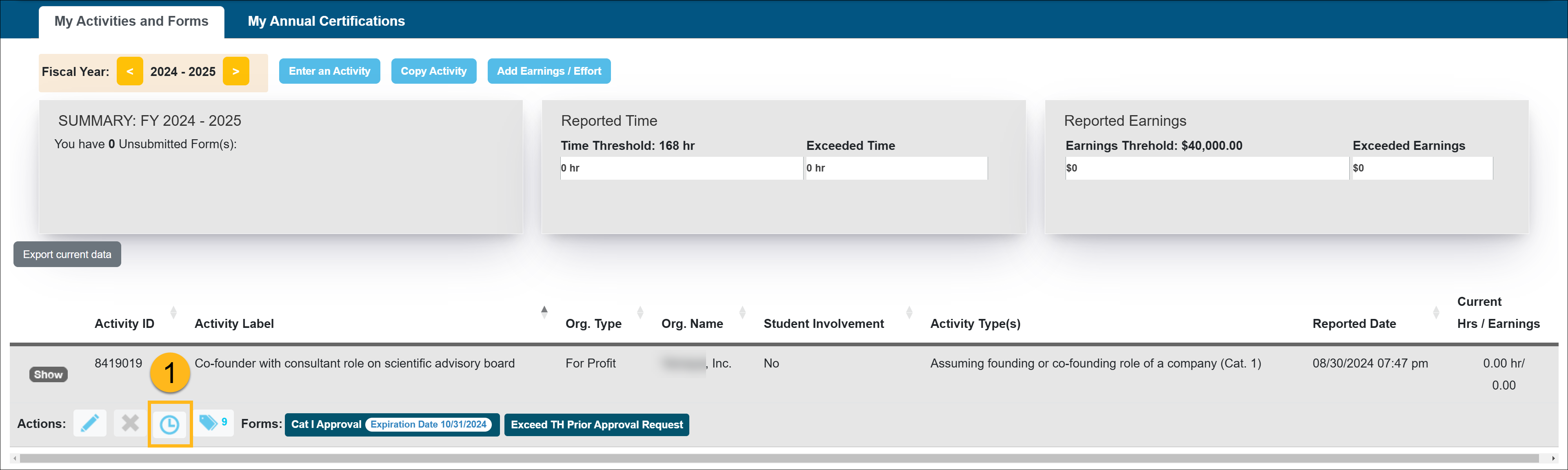
- Fill out the form. If you are reporting stock as your remuneration type, there is additional information you will need to provide (Learn more).
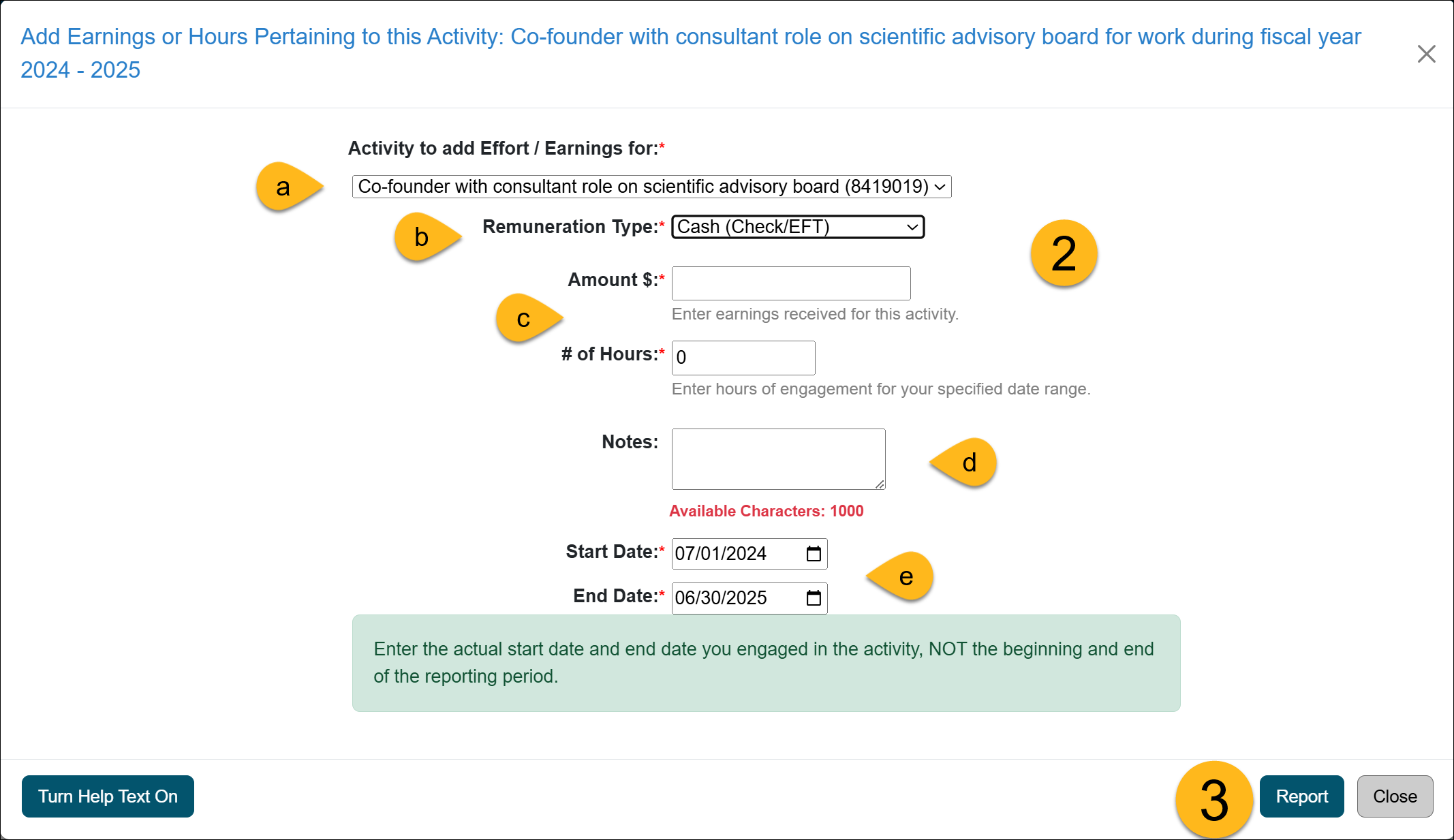
- a) Locate the activity for which you are reporting effort.
- b) Select the Remuneration Type. The entry fields will change based on which type you select.
- c) Enter the hours and payment information.
- d) Optional: You can add notes about the effort.
- e) Enter the dates you worked on the activity.
- Click the Report button to save the earnings/effort. The threshold bars will automatically adjust to include the reported earnings/effort.
- Your reported time and earnings will be displayed in the threshold bars. Click the Show/Hide button to view or manage your reported effort.
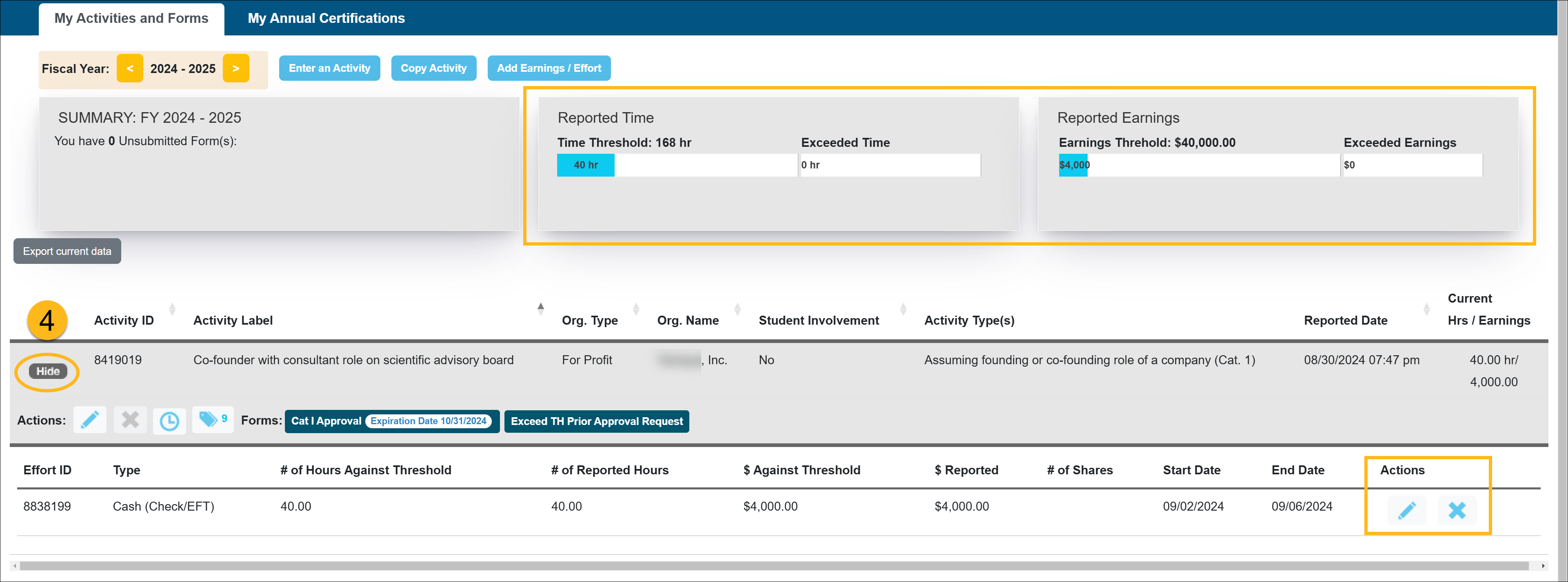
Related Articles
Health Science Faculty (APM 671)Edit activity details & Cat. Type
Move activity to the next fiscal year
Delete an activity
Copy activity
Report earnings/effort
Report stock/stock options
Edit/delete earnings/effort
Add notes and attachments
Campus Help Sites
UC Berkeley
UC Davis
UC Irvine
UC Los Angeles
UC Merced
UC Riverside
UC San Diego
UC San Francisco
UC Santa Barbara
UC Santa Cruz
UC OATS Portals
UC Berkeley
UC Davis
UC Irvine
UC Los Angeles
UC Merced
UC Riverside
UC San Diego
UC San Francisco
UC Santa Barbara
UC Santa Cruz
APM Policies
Academic Personnel & Programs
APM-025- General campus faculty
APM-671- Health sciences faculty
APM-240- Deans
APM-246- Faculty Administrators (100% time)
Last Modified: 2020-08-27 10:01:25.97696-07
