Home > Training > General Campus Approver (APM 025) > Workspace Overview- Dashboard
Workspace Overview: Dashboard
This article provides an overview of the Dashboard in UC OATS. Upon logging in, the Dashboard serves as your homepage, offering a centralized view of your tasks. It displays prior approval forms and annual certification reports from various fiscal years, organized by the number of days each form has been in your queue. Additionally, the Dashboard features queue summaries and an annual certification status chart, making it easy to monitor your responsibilities at a glance.
Dashboard
The Dashboard has four sections: Forms in My Queue, Annual Certifications in My Queue, Summary, and Annual Certification pie chart report. The following will provide more information about each section.

Forms in My Queue & Annual Certifications in my Queue

The forms and annual certification queues on the Dashboard offer an organized view of your tasks across all fiscal years:
- Prior approval forms and annual certification reports can be reviewed directly from the Dashboard. Simply click on a form to begin your review.
- Forms are sorted by the number of days they have been in your queue, with the oldest items appearing at the top for easy prioritization.
- Use the "View by Unit" filter to narrow down forms and reports to specific departments. You will only see departments that have been assigned to you.
Annual Certifications with Outstanding Forms
Before you can approve or acknowledge an Annual Certification, all forms for the corresponding fiscal year must be approved, or denied. Any Annual Certifications with outstanding prior approval forms will be placed in the "Annual Certifications with Outstanding Forms" section. This section lists the faculty member's name, fiscal year, unprocessed forms, and the name of the individual currently holding the forms in their queue, providing transparency and helping to identify and address bottlenecks in the approval process.

Summary
The Summary section displays the number of forms and annual certification reports awaiting your review for each fiscal year. To navigate to a specific fiscal year's queue, simply select the form number. Additionally, you can use the filter to view a summary for specific departments, allowing you to focus on areas relevant to your role.

Annual Certification Report
The Annual Certification Report provides an overview of the status of annual certification reports, indicating how many are not submitted, in process, or accepted. In the bottom-right corner, you can see the total number of faculty in the departments you have access to. To refine the data, use the filter to view the pie chart report for faculty within specific departments. Hover over the bars to view exact numbers and click on the chart to go to the corresponding report.
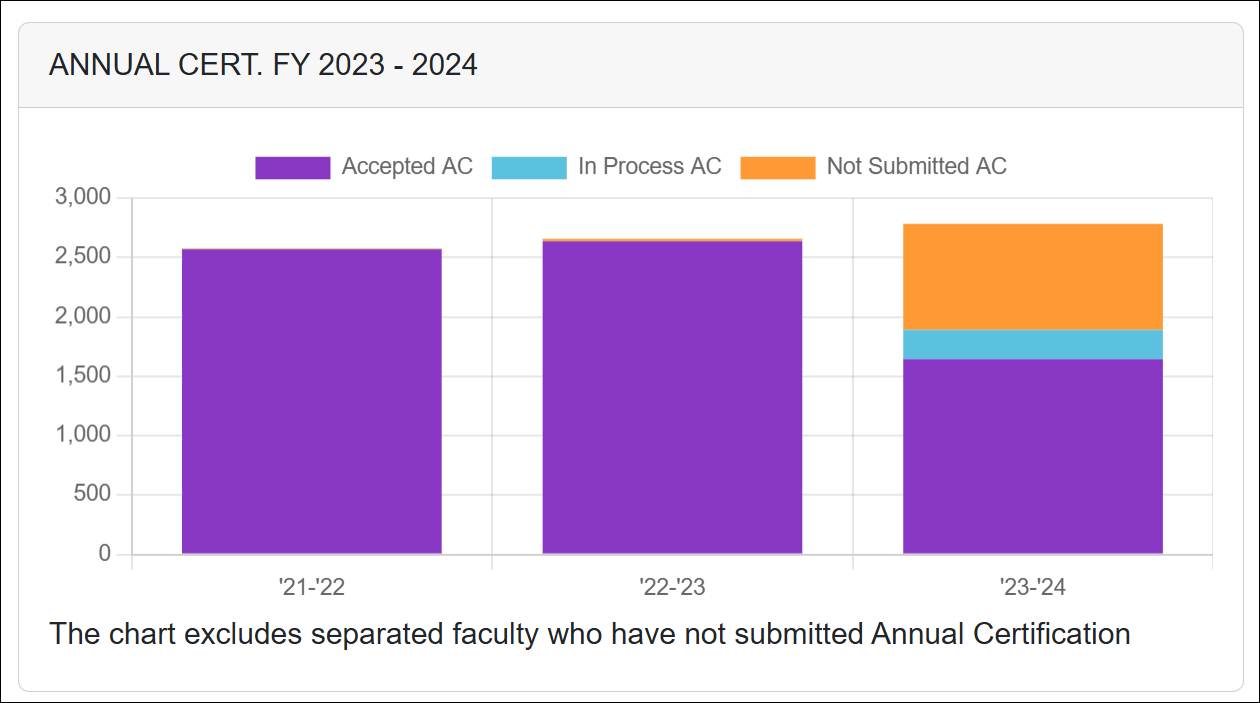
Related Articles
Gen. Campus Approver (APM 025)Logging into UC OATS
Approver Role Overview
Alternate Approver Role Overview
Workspace- Dashboard
Workspace - Forms & Activities
Workspace - Annual Certification
Switch to Faculty Workspace
Outside Activity Category Types
Activity Type Descriptions
Prior Approval Workflow
Email Notifications & Disclaimers
Campus Help Sites
UC Berkeley
UC Davis
UC Irvine
UC Los Angeles
UC Merced
UC Riverside
UC San Diego
UC San Francisco
UC Santa Barbara
UC Santa Cruz
UC OATS Portals
UC Berkeley
UC Davis
UC Irvine
UC Los Angeles
UC Merced
UC Riverside
UC San Diego
UC San Francisco
UC Santa Barbara
UC Santa Cruz
APM Policies
Academic Personnel & Programs
APM-025- General campus faculty
APM-671- Health sciences faculty
APM-240- Deans
APM-246- Faculty Administrators (100% time)
Last Modified: 2022-02-04 08:47:51.403014-08
