Home > Training > General Campus Approver (APM 025) > Workspace Overview: Forms & Activities
Workspace Overview: Forms & Activities
This article provides an overview of the Forms & Activities section. This section is your central hub for managing prior approval forms and tracking activities. In the Forms & Activities section, you can:
- View all prior approval forms currently in your queue awaiting acknowledgment or approval.
- Access forms you have already approved.
- Review all activities associated with the forms.
Forms Approval Pending
The Forms Approval Pending tab displays all forms awaiting your review, organized by fiscal year. To view and manage forms across all fiscal years, refer to the Dashboard.

- Fiscal Year: Forms are organized by fiscal year. Toggle between fiscal years to review all pending forms.
- Activity List: Displays a list of activities awaiting your review.
- Activity Description: Hover over the activity label icon to view the description provided by the faculty member.
- Activity Notes: Select the notes icon to view or add notes related to an activity. This feature facilitates communication between faculty, reviewers, and approvers. Notes are visible to all users with access to the activity and are not private. When adding a note, you can optionally notify the faculty via email.
- Form- These are the forms awaiting your review. The current status of the prior approval form is listed on top of the form. To review the form, you would click on the form.
- Export Current Data - Click this button to download the data into an spreadsheet.
Forms Approved
The Forms Approved tab displays all prior approval forms within your department or unit that have received final approval.
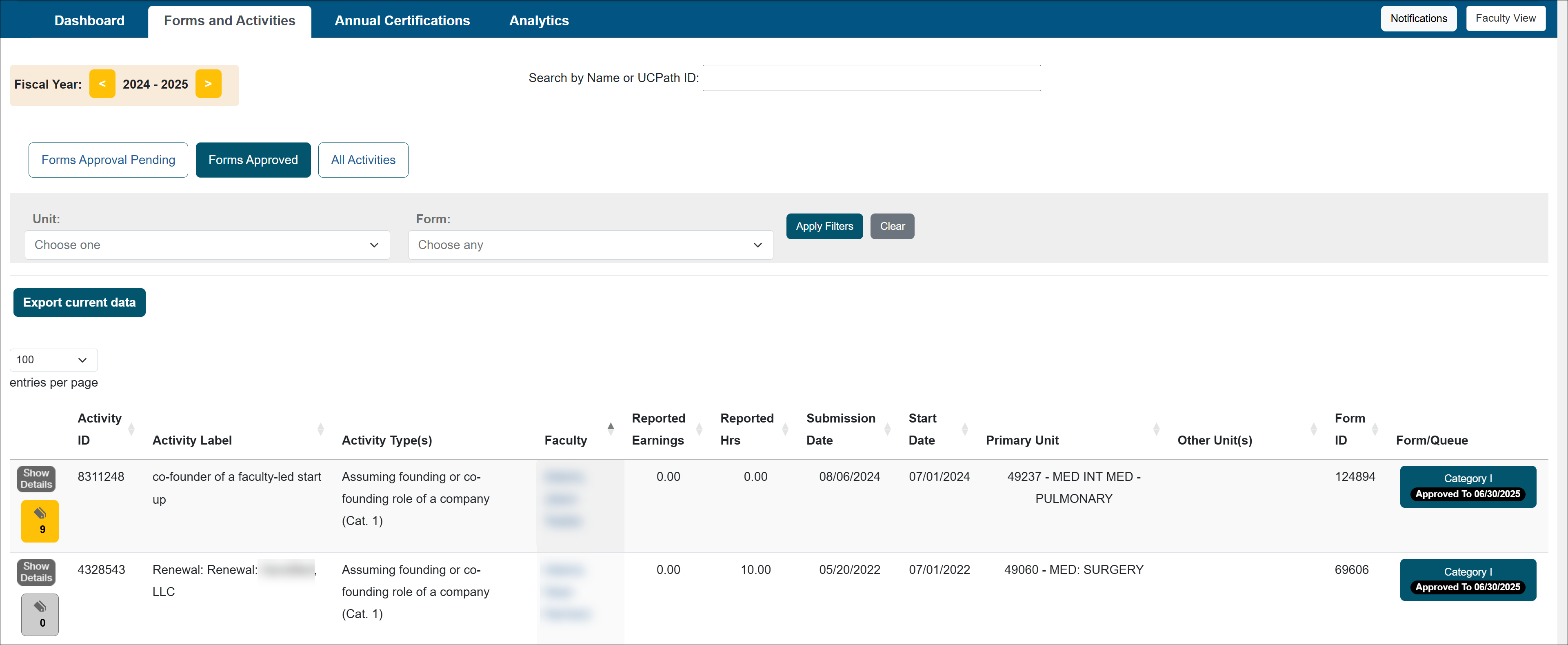
All Activities
The All Activities tab provides a comprehensive view of all activities, regardless of their status.
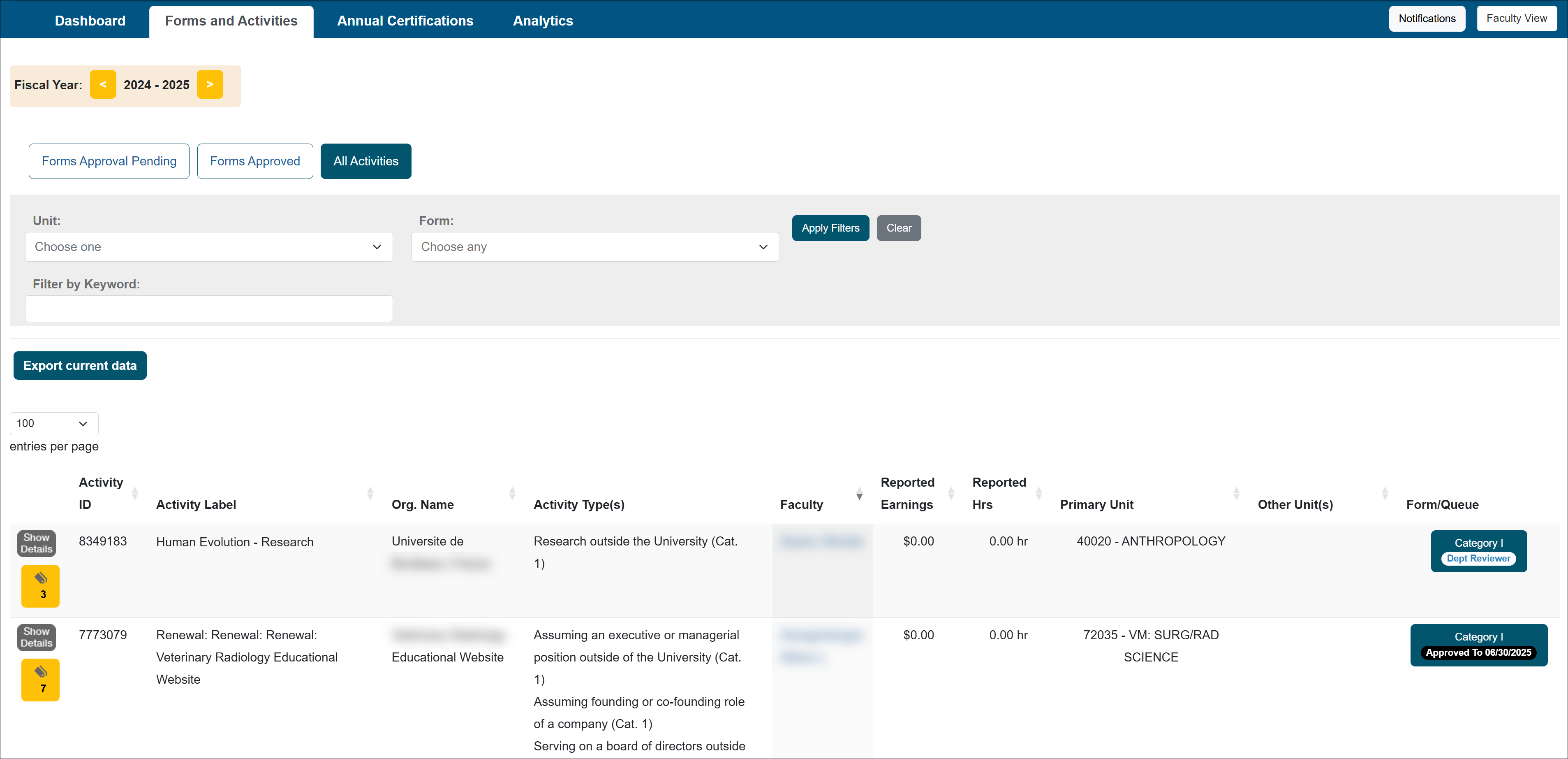
Related Articles
Gen. Campus Approver (APM 025)Logging into UC OATS
Approver Role Overview
Alternate Approver Role Overview
Workspace- Dashboard
Workspace - Forms & Activities
Workspace - Annual Certification
Switch to Faculty Workspace
Outside Activity Category Types
Activity Type Descriptions
Prior Approval Workflow
Email Notifications & Disclaimers
Campus Help Sites
UC Berkeley
UC Davis
UC Irvine
UC Los Angeles
UC Merced
UC Riverside
UC San Diego
UC San Francisco
UC Santa Barbara
UC Santa Cruz
UC OATS Portals
UC Berkeley
UC Davis
UC Irvine
UC Los Angeles
UC Merced
UC Riverside
UC San Diego
UC San Francisco
UC Santa Barbara
UC Santa Cruz
APM Policies
Academic Personnel & Programs
APM-025- General campus faculty
APM-671- Health sciences faculty
APM-240- Deans
APM-246- Faculty Administrators (100% time)
Last Modified: 2022-01-10 11:05:18.175329-08
