Home > Training > General Campus Reviewer (APM 025) > UC OATS Training Environment
UC OATS Training Environment
The UC OATS Training Environment is a non-live version of the system designed for practice and testing, containing a copy of the previous day's data from the live environment. Any changes made in the training environment do not affect the live system. It allows users to impersonate a faculty member using the "Become" feature and test UC OATS functionalities in a risk-free setting, making it an ideal space for learning, experimentation, and troubleshooting.
To access your campus training environment:
- Locate your campus training environment and then log in with your campus login credentials
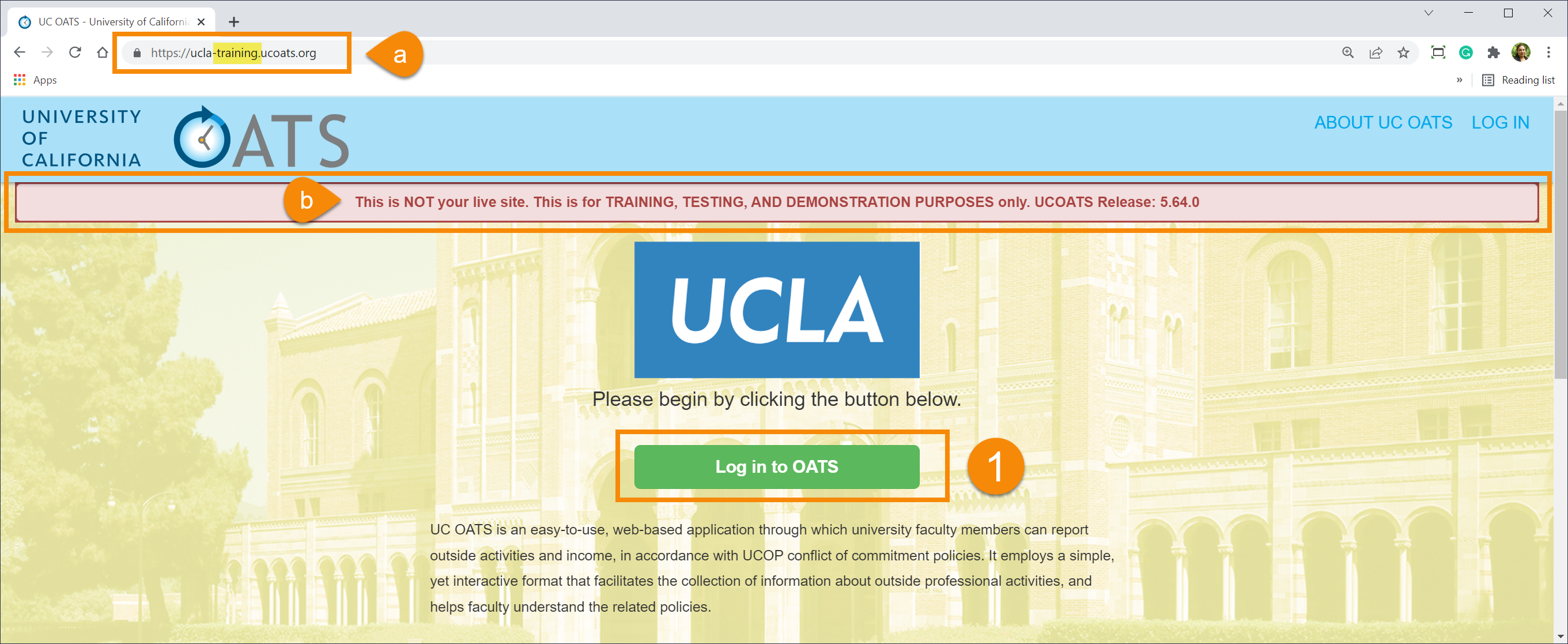
- Server URL: The URL will show that you are logged into the training environment.
- Site banner: The training site will display a banner, "This is NOT your live site..."
Become Feature
The Become feature allows you to log in as a faculty member within the training environment. By doing so, you can better assist faculty members who need help navigating UC OATS, guiding them from their perspective.
To access the Become feature:
- Select the Faculty button

- Locate the faculty member and select the Become button.
- You will then be logged into the faculty member's training environment. To switch back to your training account you will need to log out as the faculty member, and then log back into the training site with your login credentials. You will need to do this anytime you use the Become feature.
Related Articles
Gen. Campus Reviewer (APM 025)Log into UC OATS
Reviewer Role Overview
Workspace- Dashboard
Workspace- Faculty
Workspace- Forms
Workspace- Activities
Workspace- Annual Cert.
Managing Email Notifications
Daily & Weekly Summary Emails
UC OATS Training Environment
Campus Help Sites
UC Berkeley
UC Davis
UC Irvine
UC Los Angeles
UC Merced
UC Riverside
UC San Diego
UC San Francisco
UC Santa Barbara
UC Santa Cruz
UC OATS Portals
UC Berkeley
UC Davis
UC Irvine
UC Los Angeles
UC Merced
UC Riverside
UC San Diego
UC San Francisco
UC Santa Barbara
UC Santa Cruz
APM Policies
Academic Personnel & Programs
APM-025- General campus faculty
APM-671- Health sciences faculty
APM-240- Deans
APM-246- Faculty Administrators (100% time)
Last Modified: 2022-03-04 11:12:31.329526-08
