Home > Training > Application Administrator > Potential COI Report
Potential COI Report
This article provides information on the Potential COI report. This report includes a list of faculty with the following Category I activities:
- Administration of a grant outside the University
- Honorary, visiting, adjunct, or other institutional appointment (either compensated or uncompensated) at an institution
- Talent recruitment programs sponsored by a government agency of a nation other than the United States
When a faculty member confirms the organization is non-U.S. and has selected one of the above Category I types, an email will be sent to your campus COI contact.
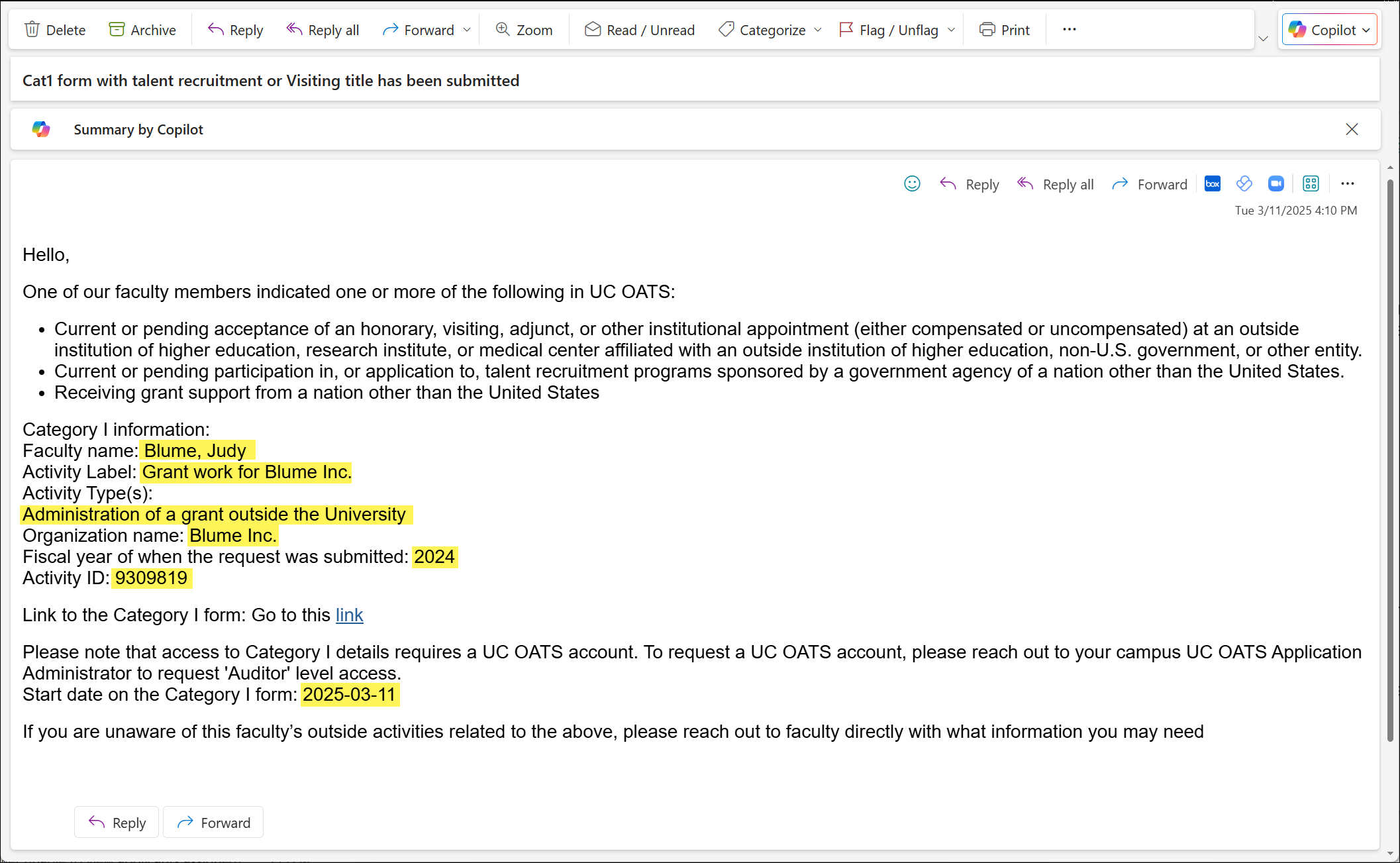
To access the Potential COI report:
- Select the App Admin tab.
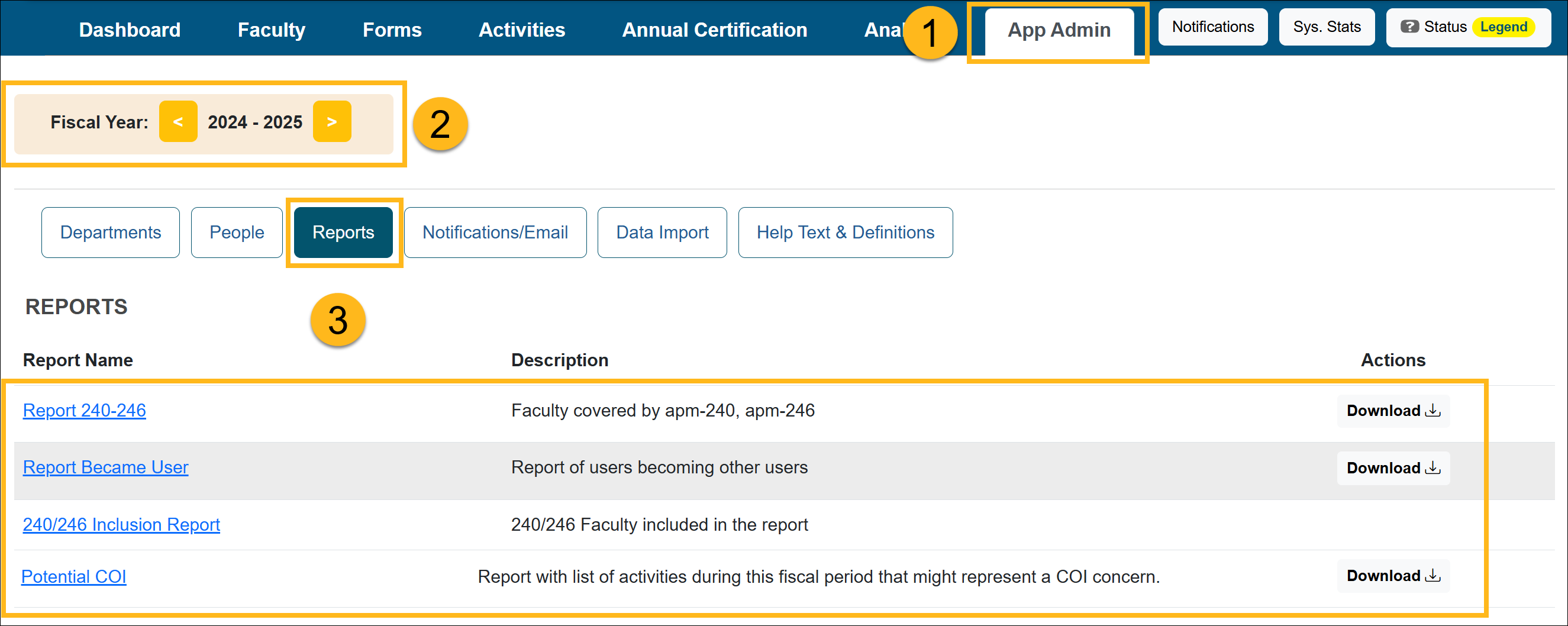
- Confirm you are in the correct fiscal year. Use the arrows to navigate between fiscal years.
- Select the Reports button.
- Then select the CIO Email Notifications link.

Related Articles
Application AdministratorReports Overview
Report 240-246
Report Became User
240/246 Inclusion Report
Unit Processing Time Report
Acknowledged/Approved Report
Cat I Prior Appr. Non-Comp Report
CIO Email Notifications Report
Campus Help Sites
UC Berkeley
UC Davis
UC Irvine
UC Los Angeles
UC Merced
UC Riverside
UC San Diego
UC San Francisco
UC Santa Barbara
UC Santa Cruz
UC OATS Portals
UC Berkeley
UC Davis
UC Irvine
UC Los Angeles
UC Merced
UC Riverside
UC San Diego
UC San Francisco
UC Santa Barbara
UC Santa Cruz
APM Policies
Academic Personnel & Programs
APM-025- General campus faculty
APM-671- Health sciences faculty
APM-240- Deans
APM-246- Faculty Administrators (100% time)
Last Modified: 2025-01-28 14:40:00.832229-08
