Home > Training > General Campus Faculty (APM 025) > Duplicate Activity Found Pop-up
Duplicate Activity Found Pop-up
When using UC OATS to enter a new activity, you might encounter a "Duplicate Activity Found" pop-up. This article aims to provide you with a comprehensive overview of this pop-up, its purpose, and the steps you can take to address it effectively.
When you enter a new activity into UC OATS, the system will check to see if you are entering a duplicate activity. There are three criteria that are checked:
- Organization Name
- Activity Name
- Activity Type(s)/ Role(s)
If these three are an exact match for another activity, you will receive a pop-up. You can continue to create the activity or you can cancel and report effort under the applicable activity.
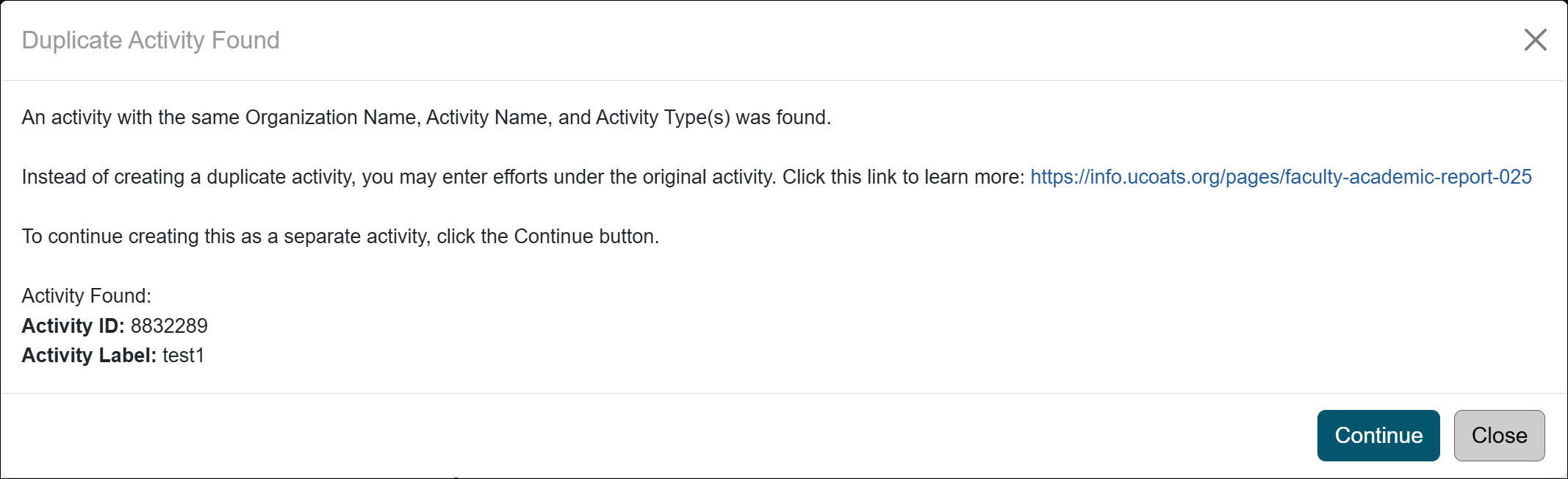
Related Articles
General Campus Faculty (APM 025)
Enter a new activity
Outside activity category types
Prior approval form workflow
Duplicate activity found pop-up
Report Cat 3 activities [Deans/Fac. Admins]
Campus Help Sites
UC Berkeley
UC Davis
UC Irvine
UC Los Angeles
UC Merced
UC Riverside
UC San Diego
UC San Francisco
UC Santa Barbara
UC Santa Cruz
UC OATS Portals
UC Berkeley
UC Davis
UC Irvine
UC Los Angeles
UC Merced
UC Riverside
UC San Diego
UC San Francisco
UC Santa Barbara
UC Santa Cruz
APM Policies
Academic Personnel & Programs
APM-025- General campus faculty
APM-671- Health sciences faculty
APM-240- Deans
APM-246- Faculty Administrators (100% time)
Last Modified: 2022-06-30 14:36:21.125006-07
