Changing the Activity Type
To update the activity type in UC OATS, you’ll need to delete the existing activity from your workspace and re-enter it with the correct type(s) selected. This article will guide you through the steps to delete an activity and provide resources for re-submitting it with the correct details.
Activity with No Reported Effort / Earnings
To delete an activity:
- Locate the activity in your workspace and click the Delete button.
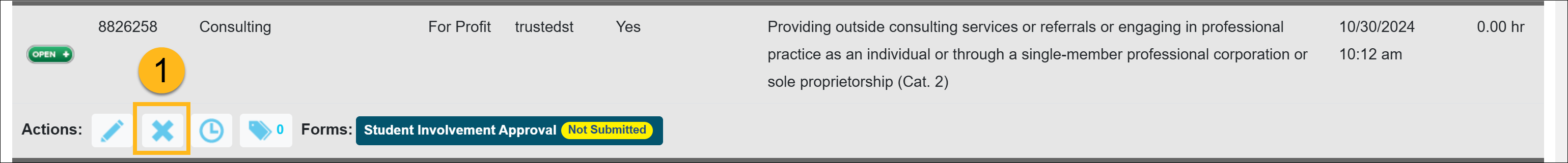
- Then confirm you want to remove the activity by clicking the Delete button.
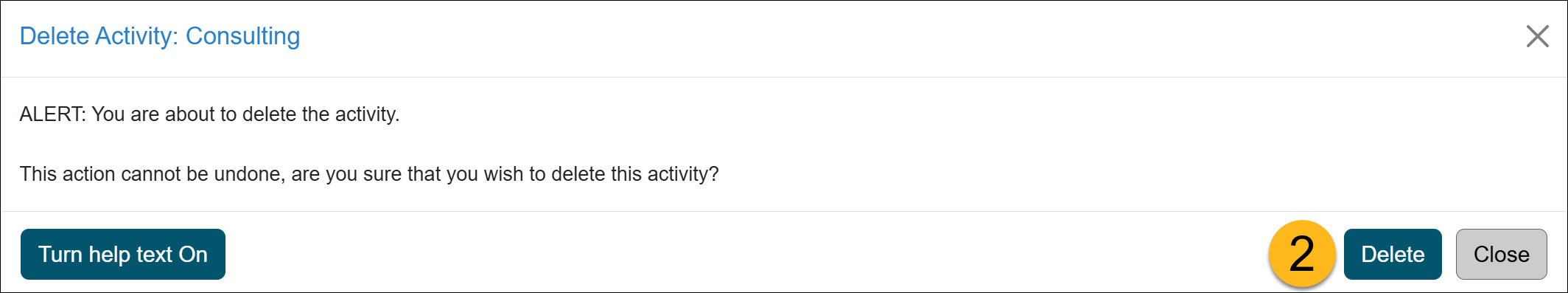
Activity with Reported Effort / Earnings
When an activity has reported effort or earnings, the "Delete" button will be disabled. To proceed with deleting the activity, you’ll need to remove all associated effort or earnings first.
To delete the effort and activity:
- Locate the activity in your workspace. Click the activity Show/Hide button to view the reported effort/earnings.

- Go to the effort and click the Delete button.
- To confirm deletion of the effort, click the Delete button. Repeat this process for each effort entry. Once all effort and earnings have been removed, the Delete button for the activity will become available.

- Click the activity Delete button to remove the activity from your workspace.

-
Confirm you want to delete the activity.

-
Now you can re-enter the activity by clicking the Enter an Activity button. To learn more about entering an activity, visit the APM 025 or APM 671 instructions.
Last Modified: 2020-10-14 10:44:00.813172-07
