Home > Training > Auditor > Cat I Prior Approval Non-Compliance Report
Cat I Prior Approval Non-Compliance Report
The Cat I Prior Approval Non-Compliance Report analyzes faculty and staff members' answers to the, "Have you engaged in the activity before receiving permission?" question.
- Only users with the Analytics User role in UC OATS will see the Analytics button.
To access the report:
- Select the Analytics button
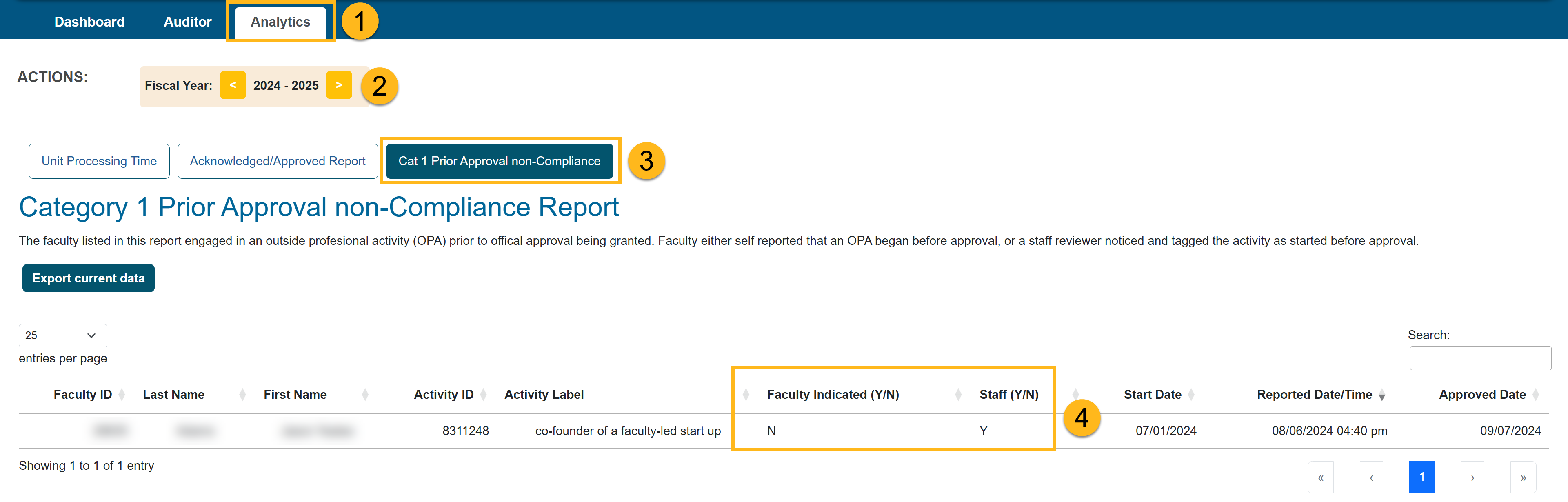
- Select the fiscal year for the report
- Select the Cat I Prior Approval Non-Compliance tab
- The report will show all prior approval forms submitted for that fiscal year and will indicate how faculty and staff answered the, "Have you engaged in the activity before receiving permission?" question.
Related Articles
AuditorAnalytics Role Overview
Unit Process Time Reports
Acknowledged/Approved Report
Cat I Prior Appr. Non-Comp Report
Campus Help Sites
UC Berkeley
UC Davis
UC Irvine
UC Los Angeles
UC Merced
UC Riverside
UC San Diego
UC San Francisco
UC Santa Barbara
UC Santa Cruz
UC OATS Portals
UC Berkeley
UC Davis
UC Irvine
UC Los Angeles
UC Merced
UC Riverside
UC San Diego
UC San Francisco
UC Santa Barbara
UC Santa Cruz
APM Policies
Academic Personnel & Programs
APM-025- General campus faculty
APM-671- Health sciences faculty
APM-240- Deans
APM-246- Faculty Administrators (100% time)
Last Modified: 2024-01-30 13:51:20.273218-08
