Home > Training > General Campus Approver (APM 025) > Annual Certification Reports
Annual Certification Reports
This article shows you how to view annual certification reports. There are three Annual Certification reports available to you in OATS; "AC Not Submitted", "AC In Process", and "AC Accepted".
To access the annual certification reports:
- Go to the Fiscal Year indicator and click the back arrow to go to the previous fiscal year.
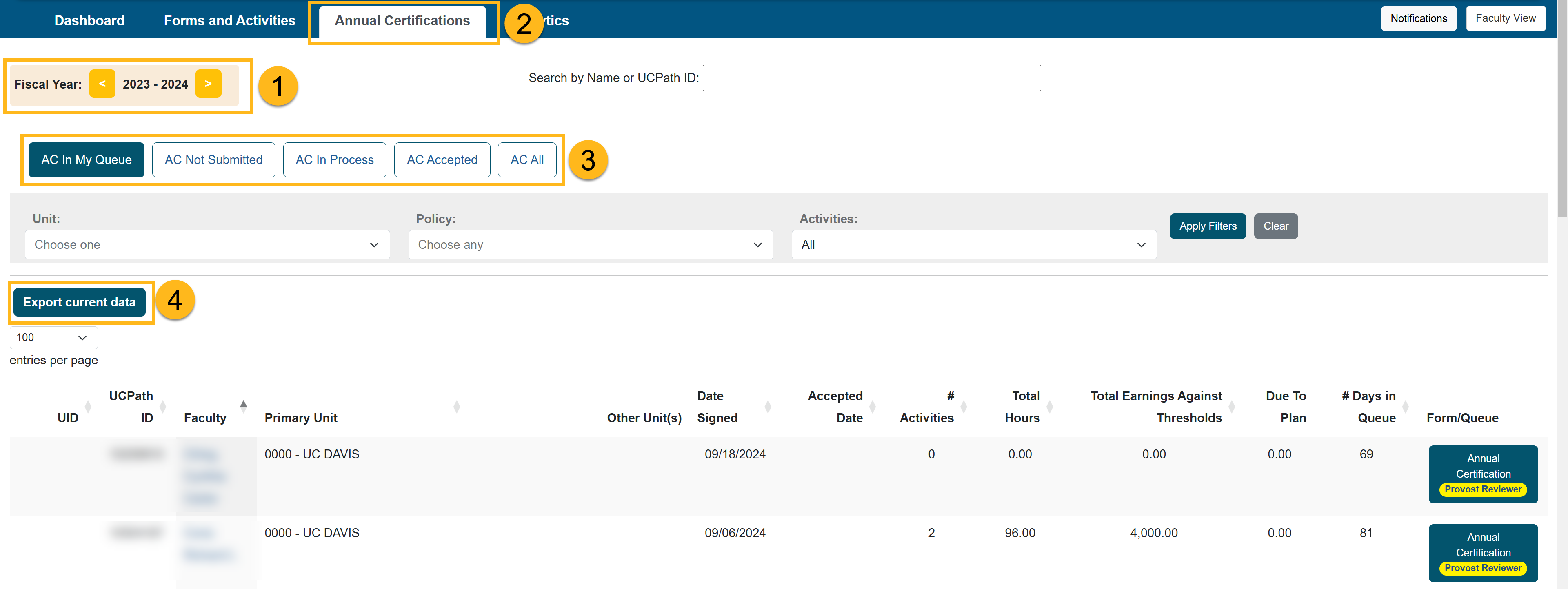
- Select the Annual Certification tab.
- There are four reports available: AC Not Submitted, AC In Process, AC Accepted, and All.
- Click the 'Export Current Data' button to export the report into a spreadsheet.
Annual Certification Reports:
- AC Not Submitted: This report displays a list of faculty members who have not submitted their annual certification reports and reports that have been returned to faculty members.
- AC In Process: This report displays a list of annual certification reports that have been submitted and are processing through the approval workflow.
- AC Accepted: This report displays annual certification reports that have received final acceptance. To view or download a PDF version of the annual certification report:
- AC All: This report will show the full list of faculty within your unit. You can see who has submitted their annual certification forms and who has not yet submitted (NA status).
Related Articles
Gen. Campus Approver (APM 025)Annual Certification
Annual Certification (Bulk Approval)
Outstanding Form(s) Preventing AC
Annual Certification Reports
AC Not Submitted Watchlist
Campus Help Sites
UC Berkeley
UC Davis
UC Irvine
UC Los Angeles
UC Merced
UC Riverside
UC San Diego
UC San Francisco
UC Santa Barbara
UC Santa Cruz
UC OATS Portals
UC Berkeley
UC Davis
UC Irvine
UC Los Angeles
UC Merced
UC Riverside
UC San Diego
UC San Francisco
UC Santa Barbara
UC Santa Cruz
APM Policies
Academic Personnel & Programs
APM-025- General campus faculty
APM-671- Health sciences faculty
APM-240- Deans
APM-246- Faculty Administrators (100% time)
Last Modified: 2020-08-27 10:01:16.633928-07
